If you want to quickly find out what day of the week it is, are you ready to turn on your phone calendar right away? In Excel, there are actually five ways to quickly figure out what day of the week any date is. Let’s get started.
No.1 Format Cells
Select the area of dates and right-click to choose Format Cells in the list.
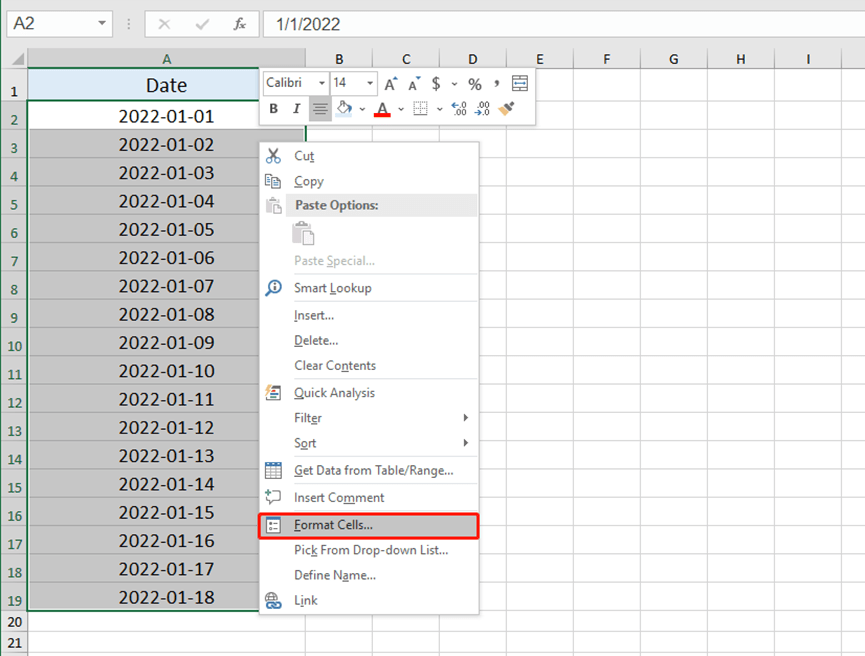
Choose Date In the category, then select the type which includes week.
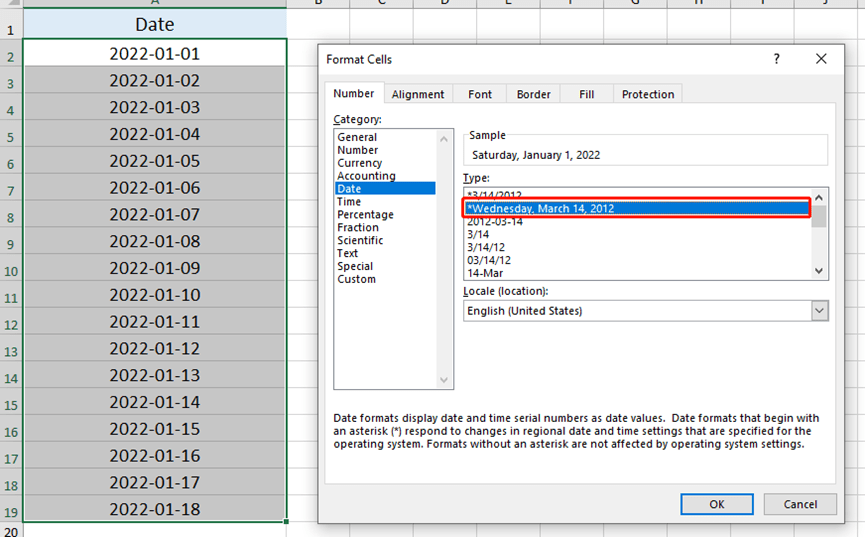
Now, you can see the date and week.
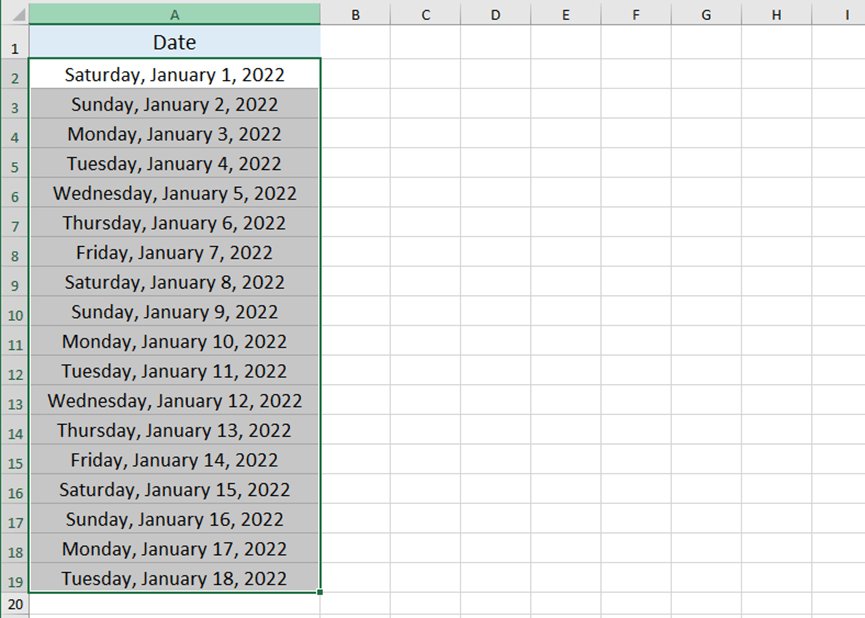
No.2 Format Cells
Open the Format Cells window in the same way.
Choose the Custom in the Category. Enter yyyy/m/d aaaa in the type and hit ok.
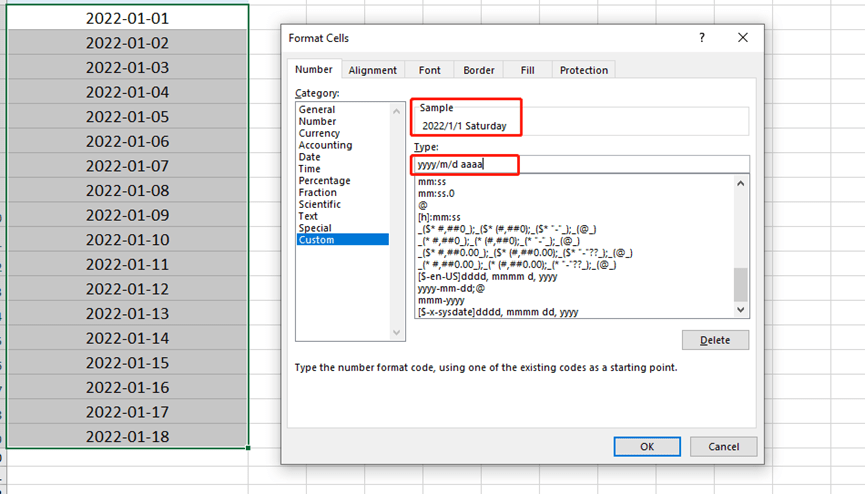
Now, each date is followed by a corresponding week.
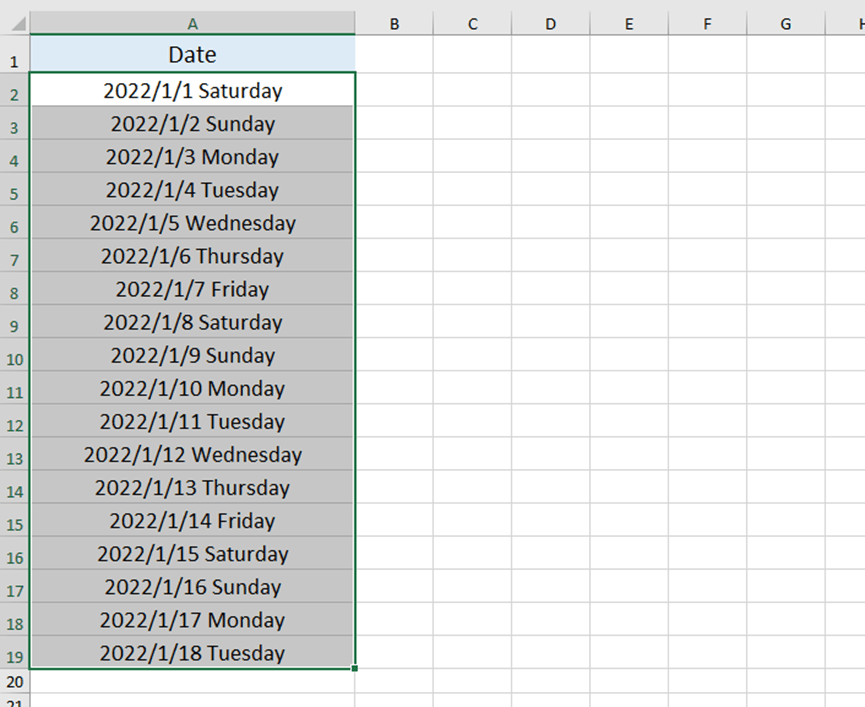
No.3 The TEXT Function
Enter =TEXT(A2,”aaa”) in cell B2 and press enter key.
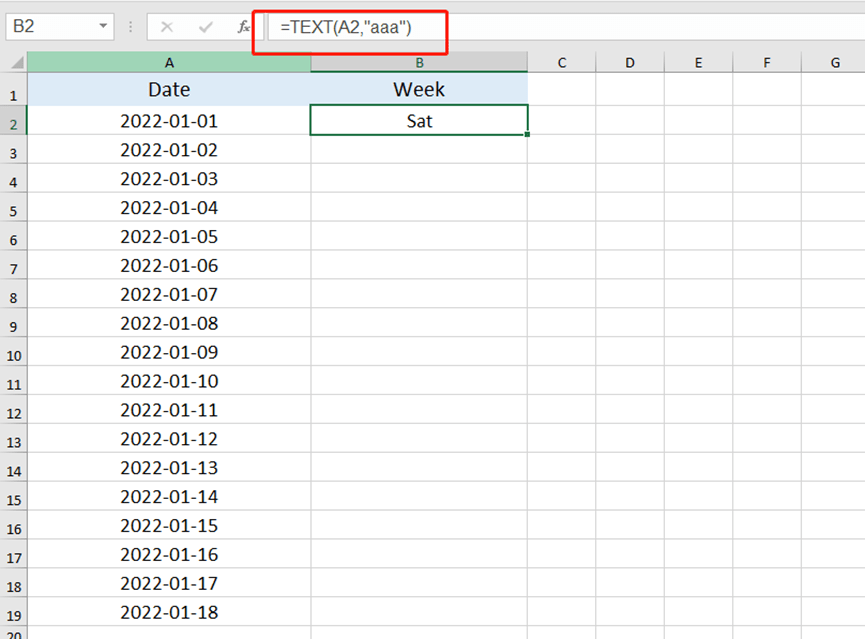
Double-click the black solid cross or use the fill handle.
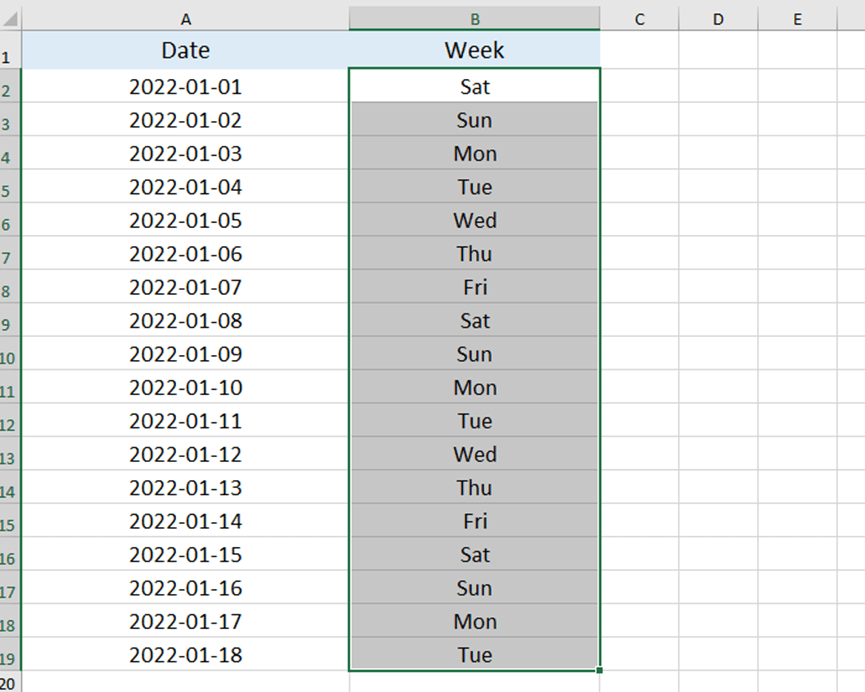
No.4 The WEEKDAY Function
Enter =WEEKDAY (A2,2) in cell B2 and press Enter key. Then fill this area.
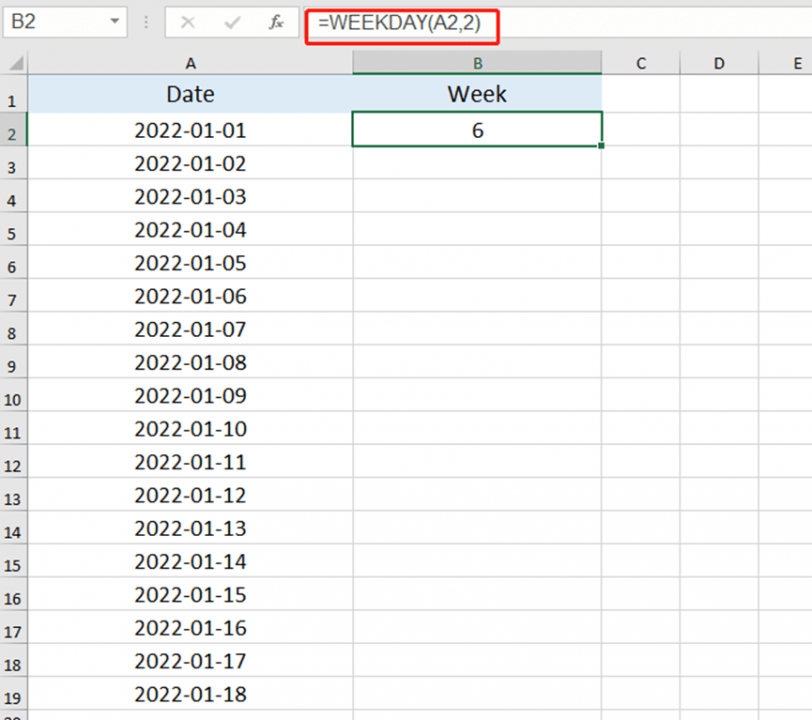
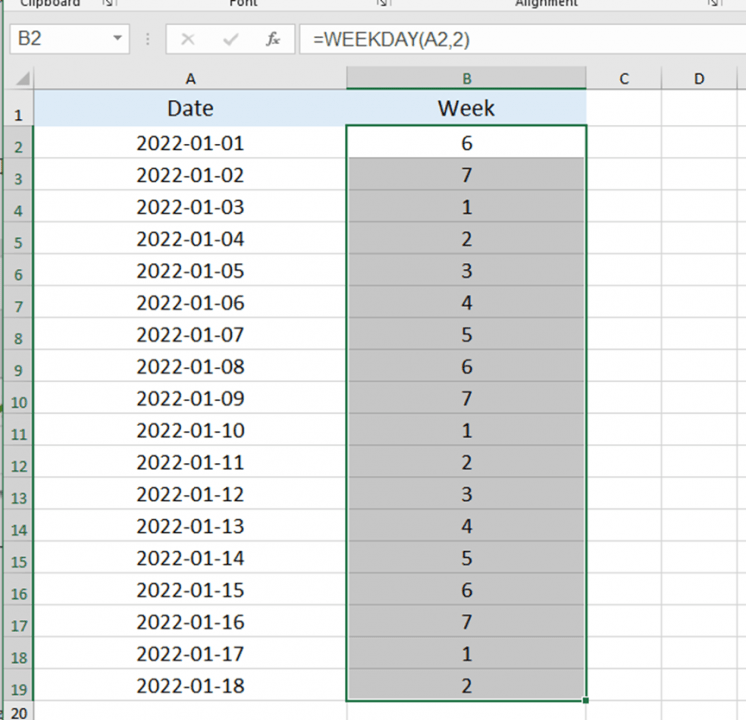
No. 5 The MOD Function
Enter =IF(MOD(A2,7)<2, “Weekend”, “Workday”) in cell B2, and press Enter key.
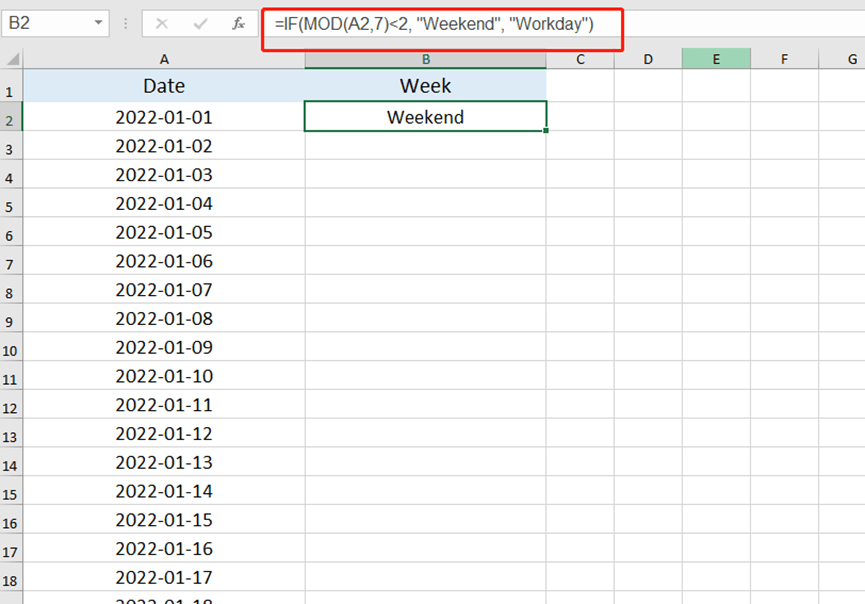
Use the fill handle to fill the week column.
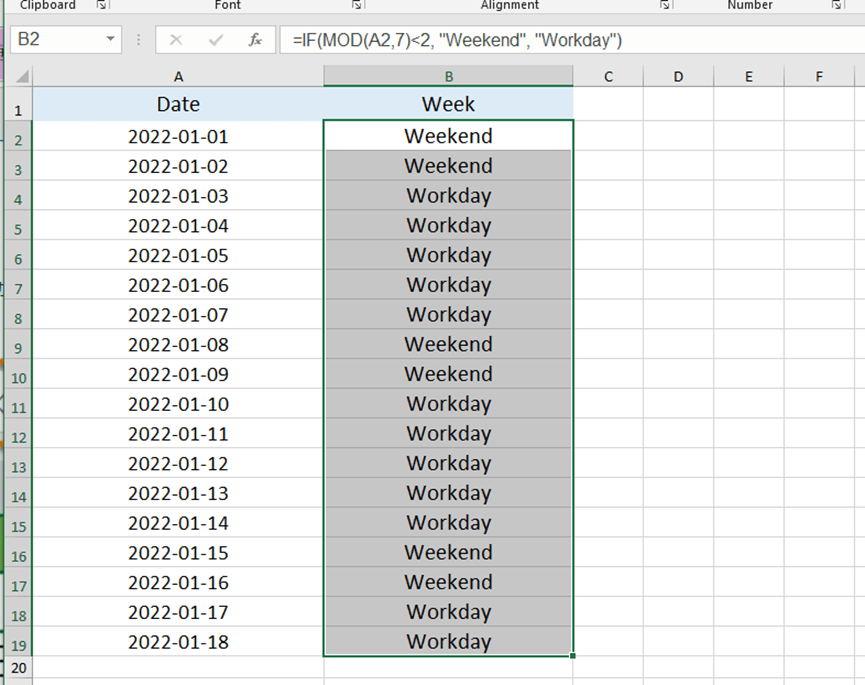
That’s all about these five ways to find day of week from date in Excel. Hope this can be helpful to you.

Leave a Reply