It’s actually a very simple skill, and many people do not often do this in their daily work, but multi-skills are not pressured. Some tricks come in handy when you need them.
Now we prepare a paragraph and the picture. I want to turn all the words “dogs” into a pic of a cute dog in this paragraph.
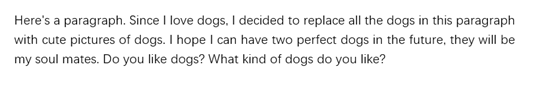
We first need to copy or cut the picture, then press Ctrl and H to open the Find and Replace box.
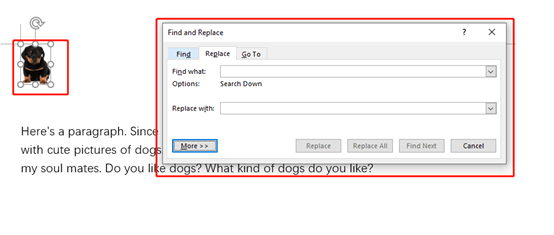
Type “dogs” in the Find what, and click on More. Go to Special, choose Clipboard Contents.
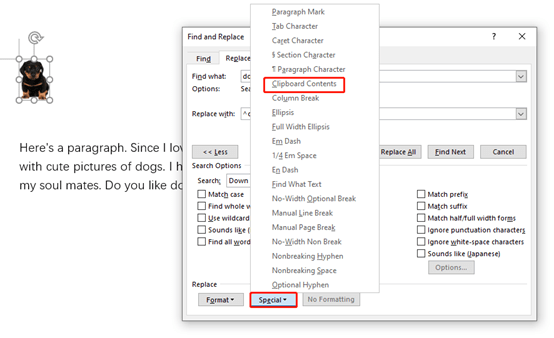
Ok, now we click on Replace All.
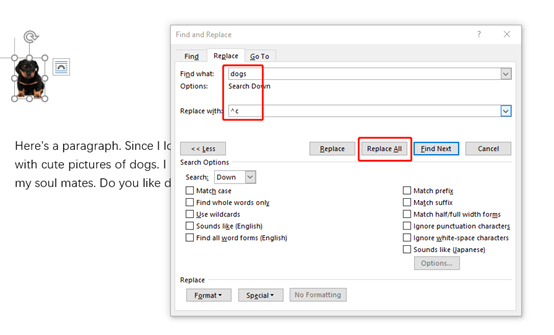
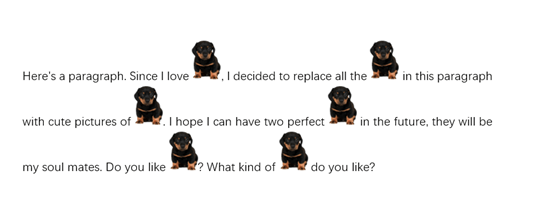
Ok, we made it. it looks pretty cool and lovely. Keep in mind that these examples are just the opener.

Leave a Reply