When we are working on a computer, many software or windows may be opened at the same time. If you want to switch between them. You need to lift your hand from the keyboard and click with the mouse. Actually, there is a fast way.
Method 1:
Alt+Tab
You just need to press and hold the Alt key, then press Tab key once. Each time you press the Tab key, a window will switch out on the screen.
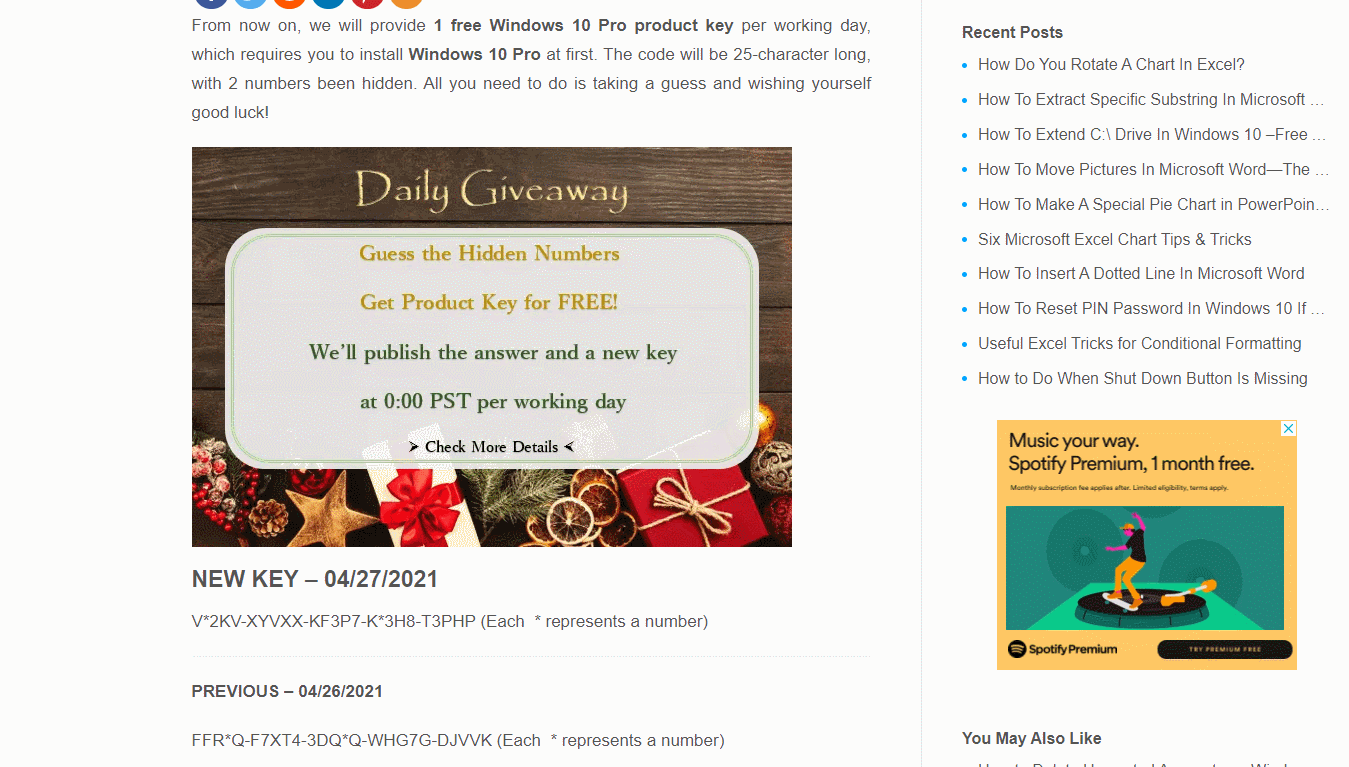
Method 2:
Windows + Number Key
In fact, the applications on the taskbar are sorted, from left to right as 1.2.3…. So if we press the shortcut keys Windows and 1, the application at position 1 will be opened immediately.
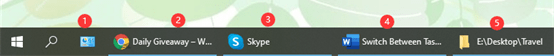
For example, when we press Windows key and 3, Skype will be opened up immediately.
Ok, that’s all for today’s tutorial. Hope this can be helpful to you.

Leave a Reply