It’s convenient to copy and paste a table in the same sheet or even workbook. But copying & pasting a sheet between two or more files might cause some problems. I’d like to share a method here to copy worksheets across Excel files.
Open the two files you want to copy and paste the sheet. Right-click the tab of the sheet you want to copy. Choose Move or Copy… in the menu.
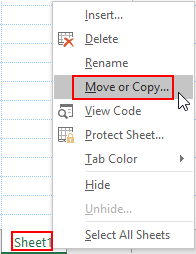
There’s a Move or Copy window popping out. If you want to copy the sheet to another Excel file, then click the drop-down arrow of To book and choose a workbook in the list. In my case I’ll copy it to example2.xlsx.
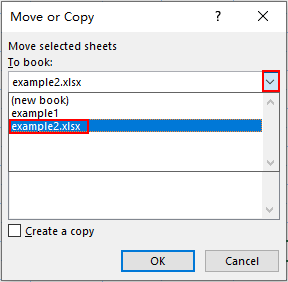
Then you can choose where to paste the sheet. If you choose Sheet 2 then the copy will be inserted between Sheet 1 and Sheet 2 in example2.xlsx. Similarly, choose Sheet 3 then the copy will be inserted between Sheet 2 and Sheet 3. Here I choose (move to end), thus the copy will be added behind the last sheet (Sheet 3).
Don’t forget to check Create a copy in the lower-left corner, otherwise your operation will be regarded as Move instead of Copy by default, and the sheet will be cut from the original file.
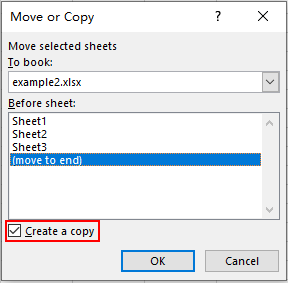
Click OK and sheet will be copied to example2.xlsx perfectly right away.
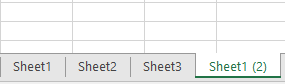

Leave a Reply