Why Chinese people are good at math. That’s because they memorized the multiplication tables in primary school. Knowing the multiplication table will help you do math more efficiently. So if you have kids, make sure they learn multiplication tables at an early age. It will definitely make them smarter. Today, we are going to learn how to create the multiplication table in Microsoft Excel.
Let’s prepare the frame of the multiplication table.
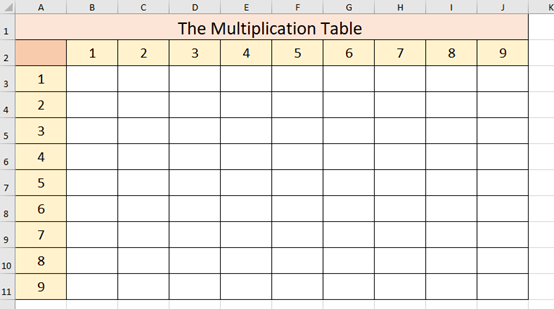
Highlight the area first and type =IF(B$2>$A3,””,B$2&”*”&$A3&”=”&B$2*$A3) in cell B3. You can just copy and paste this into your cell.
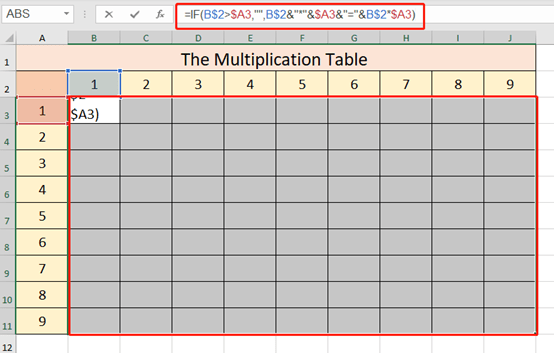
Remember to press Ctrl and Enter keys after typing.
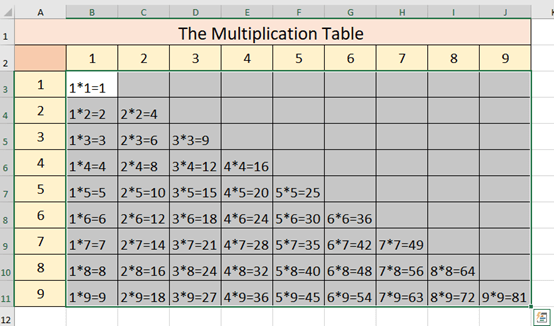
Now we get the perfect multiplication table!
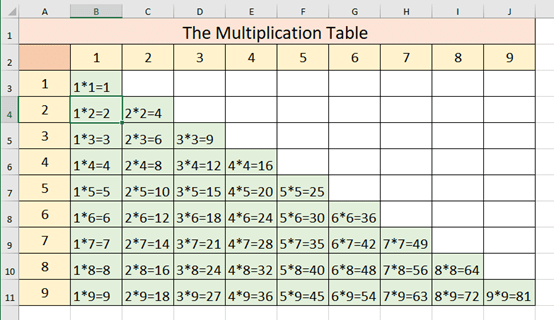

Leave a Reply