When using the VBA editor for the first time, the format settings of the editor are in the default state. Editor font, color, and other options may not be your favorite settings.
This article introduces how to set the font and color of the VBA editor to make the editor more comfortable to use.
Step1: Open the VBA Editor
We have talked about several ways of opening the VBA editor. If you are still confused, you can click here to review it.
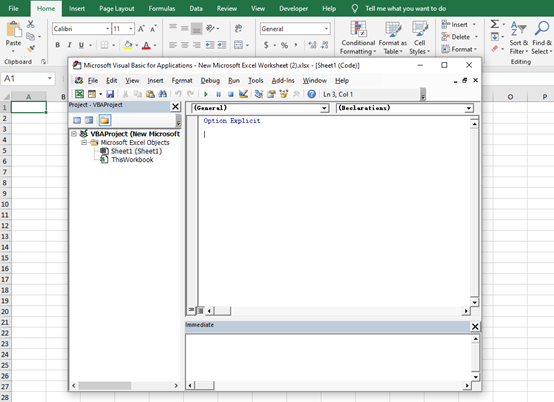
Step2: Go to Tools
Click on Tools on the VBA editor toolbar, and choose Options.
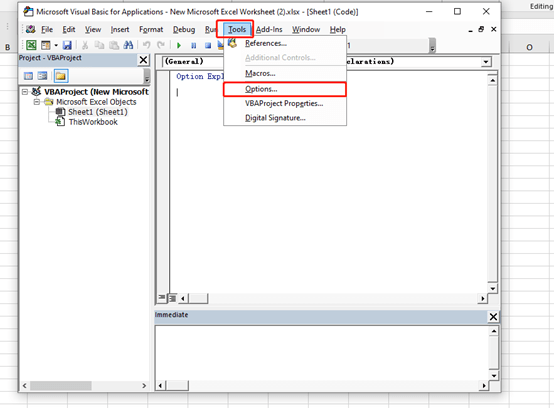
Step3: Set the VBA Editor Format
You can adjust the code color, Font, and Size in the Options Window.
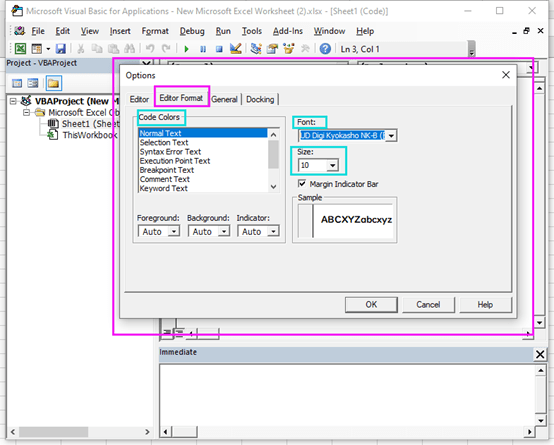

Leave a Reply