Want to receive the latest information? Feel bad to miss any important notification? You can check the immediate, as well as previous notifications through Action Center in Windows 10. But sometimes you may find it’s missing from the taskbar, and it gets troublesome to check those notifications. So how to get the Action Center, which shows as a dialog bubble, back to your taskbar in this case?
1. Click Start button and click Settings on the left side of the menu.
2. Choose Personalization in Windows Settings.
3. Switch to Taskbar tab and scroll down to find Turn system icons on or off under Notification area.
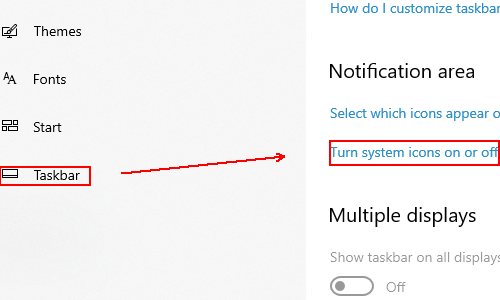
4. Then you can check the list of system icons and toggle on the option of Action Center easily.
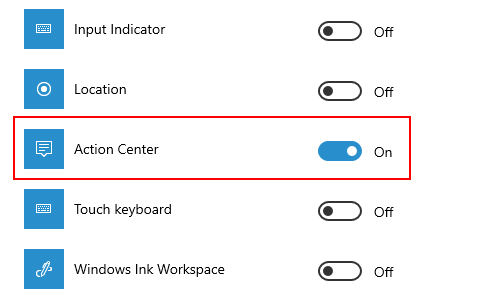
5. Now you can see the notification icon on the right side of taskbar again.
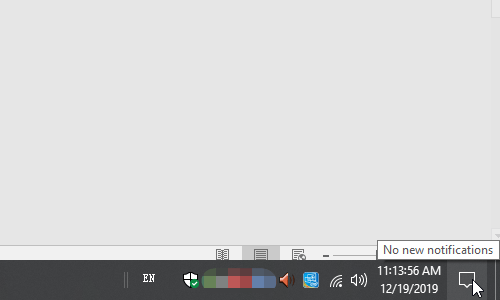

Leave a Reply