Sometimes we want to count the times of repeated data in Excel. So, we need to show duplicates in Excel, and quickly find duplicates in Excel, not remove them. Do you know how to quickly show duplicates in Excel?
Let’s take an example. Here is a list of names in column A.
We can use a formula to find duplicates in Excel.
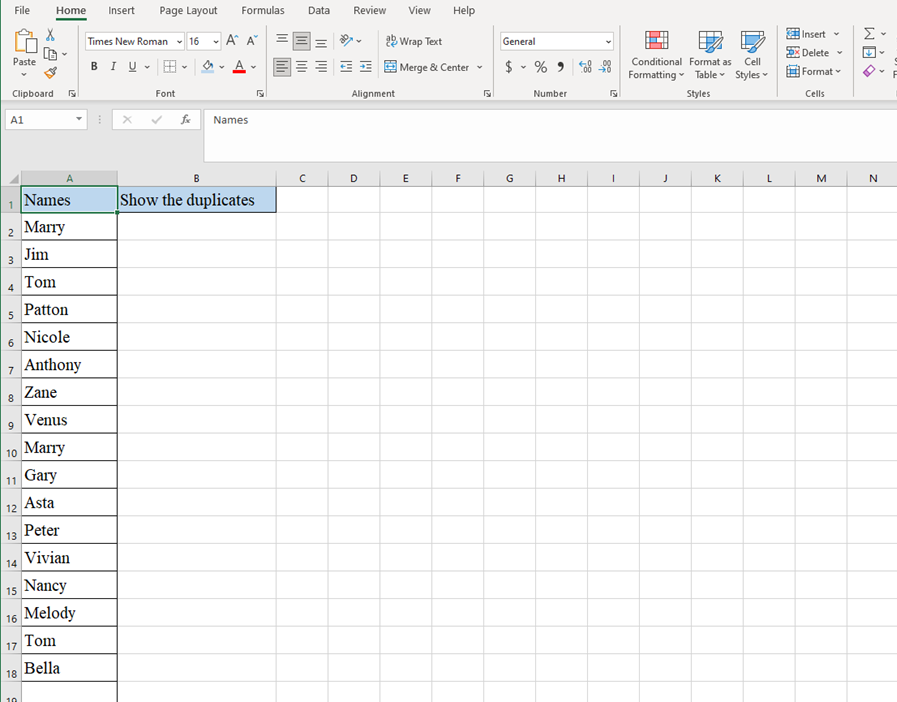
Enter this formula in cell B2 and press Enter key.
=IF(COUNTIF(A:A,A2)>1,”Repeat”,””)
You can just copy and past this.
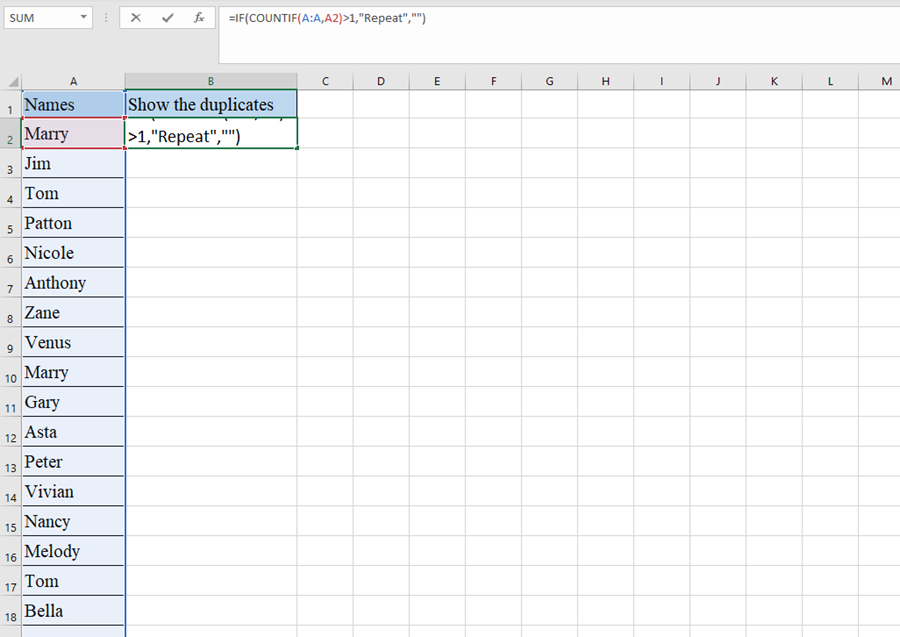
Then we use the fill handle to show all the duplicates.
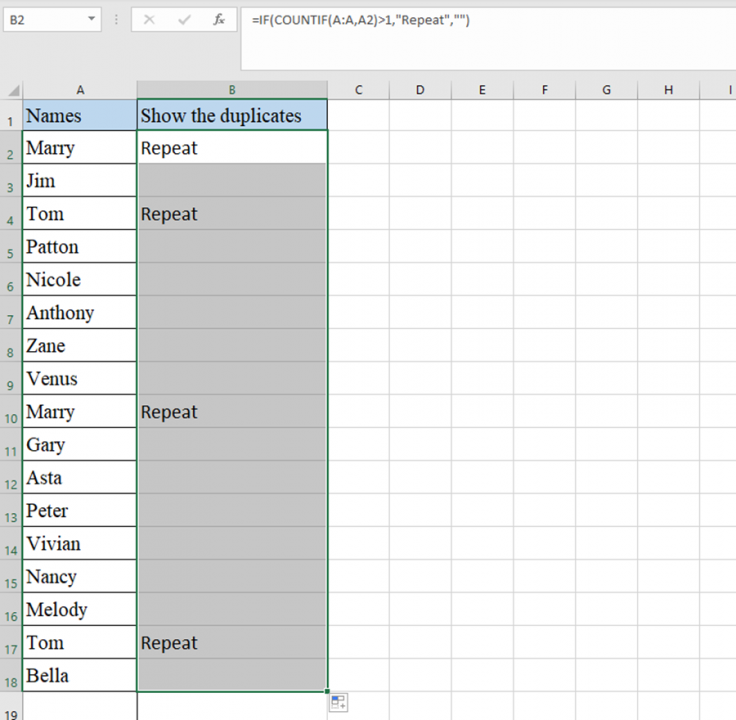
That’s the way to find duplicate cells in Excel.

Amazing blog!
This actually answered my downside, thanks!
I’m not that much of a online reader to be honest but your sites really nice, keep it up! I’ll go ahead and bookmark your website to come back down the road. Many thanks
Well I really liked studying it. This subject provided by you is very constructive for correct planning.