Today, we are going to learn a very easy but useful trick how to split words into separate cells. A case in point is the following picture.
There are roughly 30 name words in cell A1. Now we need to divide these words into separate cells.
Press Ctrl and H to quickly open the Find and Replace window.
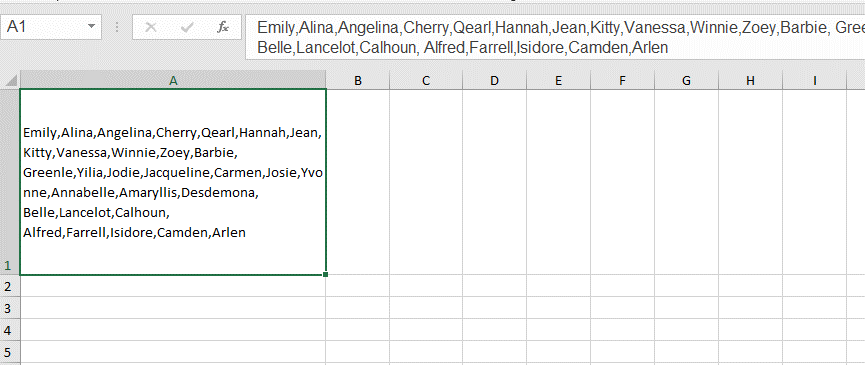
Enter[,]in Find what box, and press Ctrl and J after selecting Replace with box.
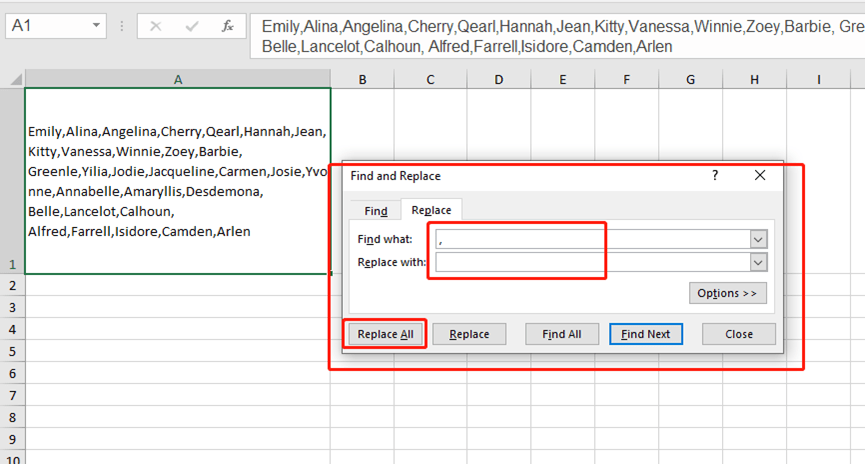
Then, hit Replace All. The names turned into a list in cell A1.
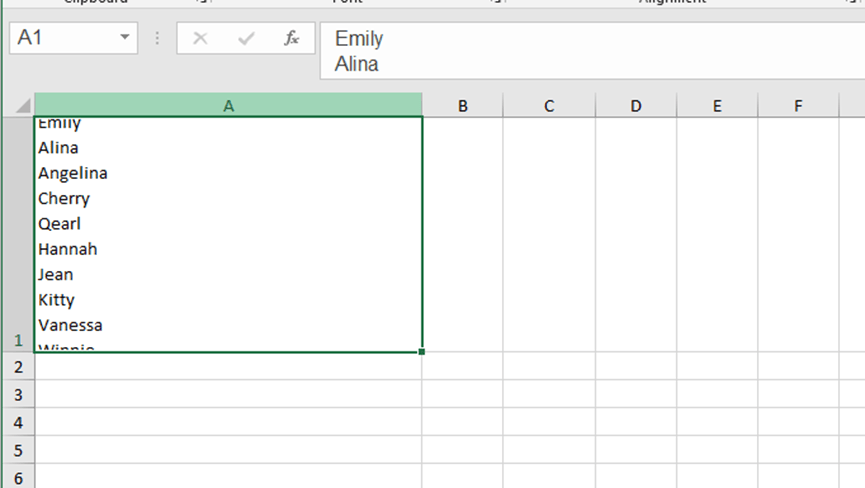
Select all the names and press Ctrl and C to copy them.
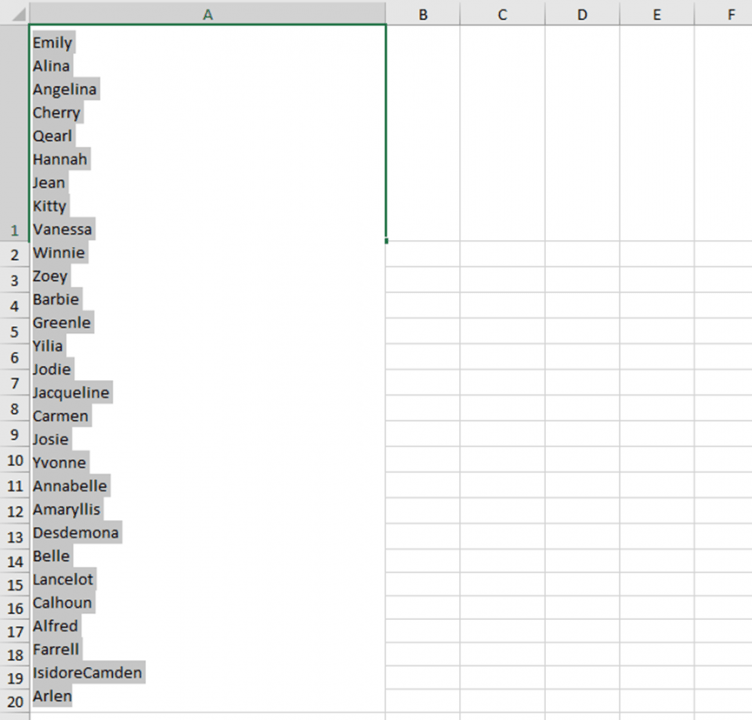
Press Ctrl and V to paste these names into separate cells. Got it!
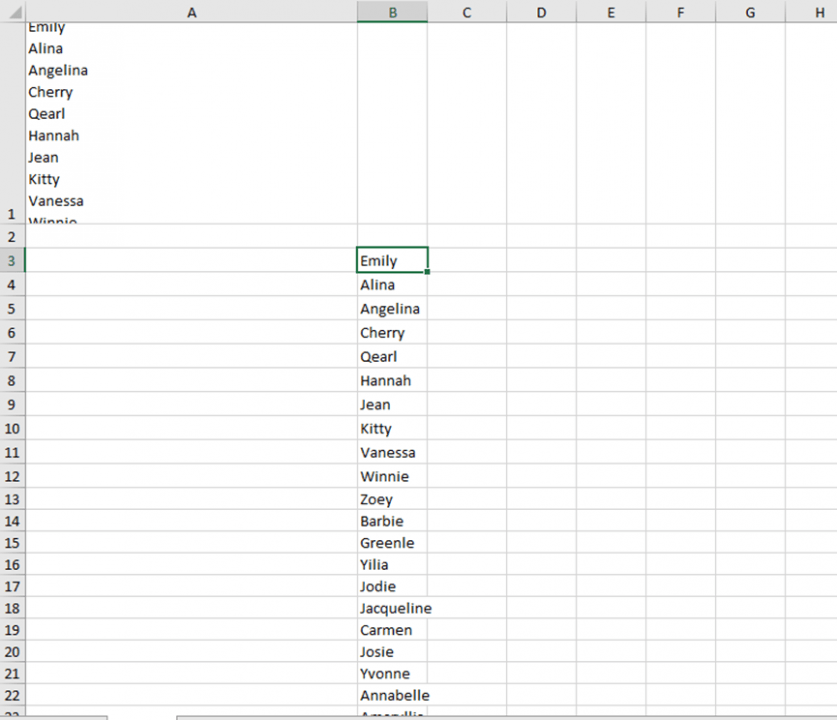

Leave a Reply