I’m always looking forward to weekend days. After all, few people like to work. In our previous tutorial. We can get all dates to show in Excel. So how to show only weekend days in Excel?
Here are all dates in 2022. You can click here to know how to quickly get this table.
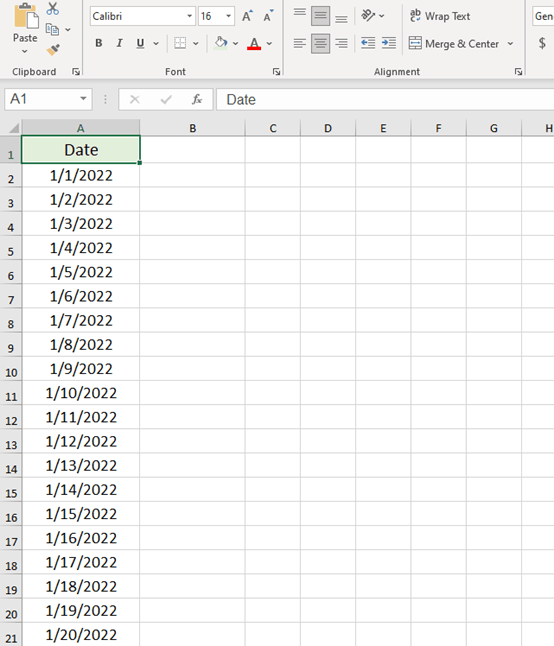
Now we can use the Weekend Function here. Just type = WEEKDAY(A2,2) in cell B2, and press Enter key.
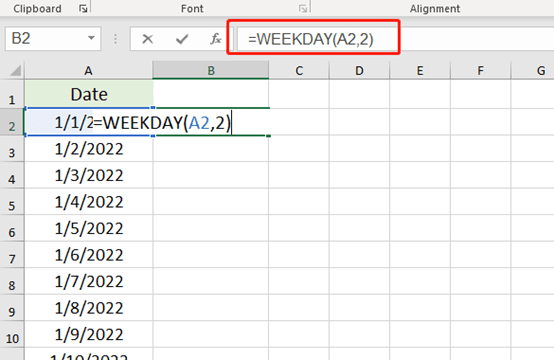
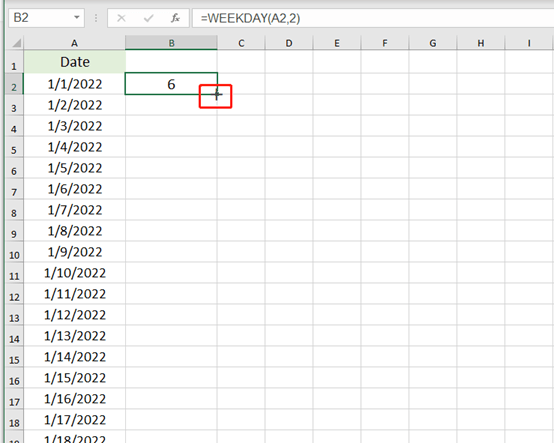
When a black cross appears in the lower right corner, double-click it.
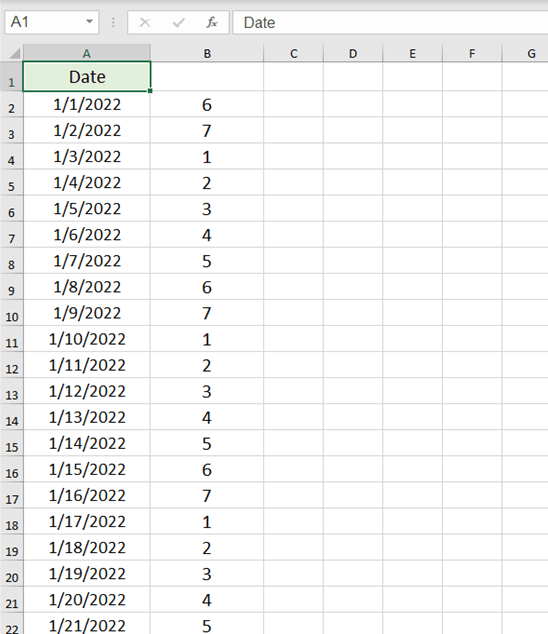
Numbers 6 and 7 represent Saturday and Sunday. Now we filter all the 6 and 7.
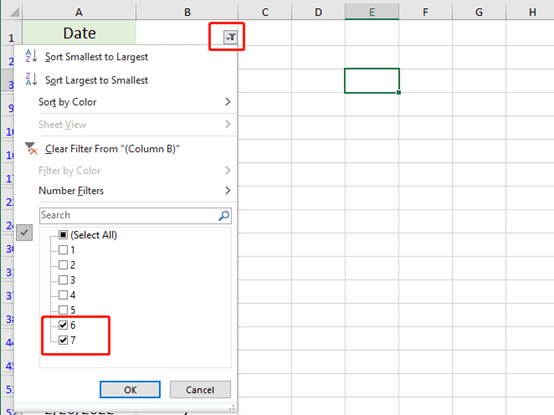
These dates are all Saturdays and Sundays. You can view the calendar to check.
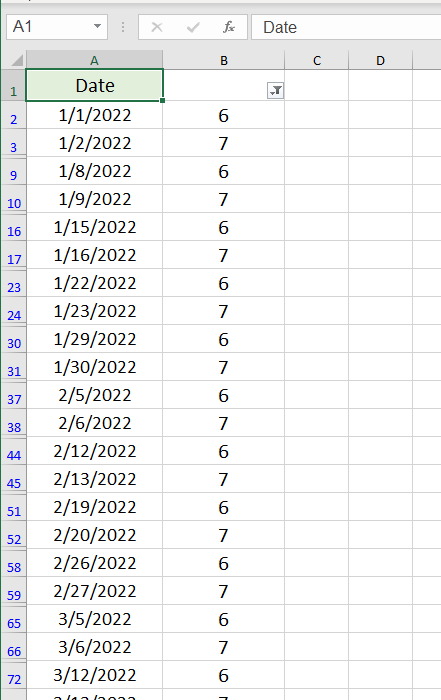

Leave a Reply