Sometimes you may want to add some colors to your tedious document in Word, gradient text can be a good choice. It’s lively, colorful, and best of all, you don’t need any other third-party software to achieve it. Word itself can add some beautiful gradient colors.
Just follow these steps:
1. Enter the text and customize its font and size. To make the gradient effect more obvious, you can choose a relative broad font and click Bold button or press [Ctrl+B] to make it thicker.
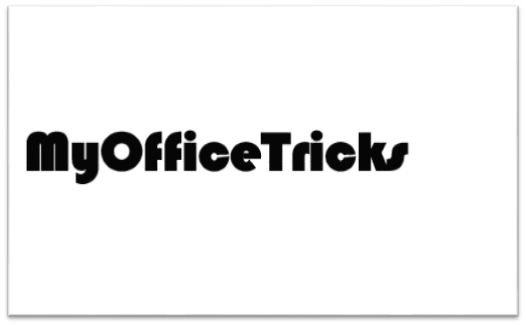
2. Select the text, click Font Color in the Font section of Home tab. You can find Gradient in the drop-down list.
3. Choose one of the Theme Colors and hit Gradient to expand the menu.
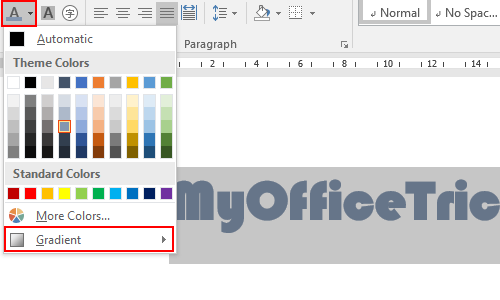
4. Now you can choose a gradient template in Variations. And if you are not satisfied with them, just click More Gradients… to customize the effect by yourself.
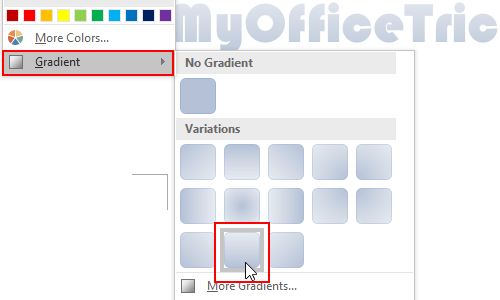
5. Make sure you’ve checked the option of Gradient fill under Text Fill. Then you can customize the gradient effect.
Here I just chose a different Direction and added another Color to the text. You can also adjust the values of Angle, Transparency, Brightness, etc.
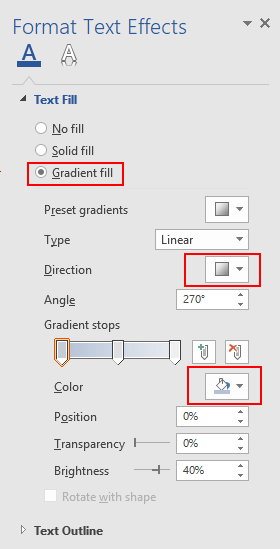
6. Now check the text with gradient color.

7. In fact, you can alternatively combine the gradient color with WordArt. Just select the text and click WordArt button in Insert tab.
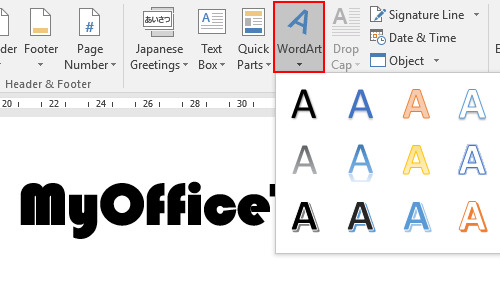
8. Choose an effect you prefer in the list to create a WordArt.
9. Select the inserted WordArt to enable the Drawing Tools (Format), you can find Text Fill here.
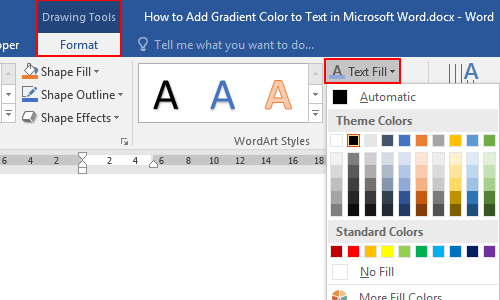
10. Click Gradient option to expand the menu. The following steps are all the same. You can choose a gradient effect here or click More Gradients… to customize a gradient color.
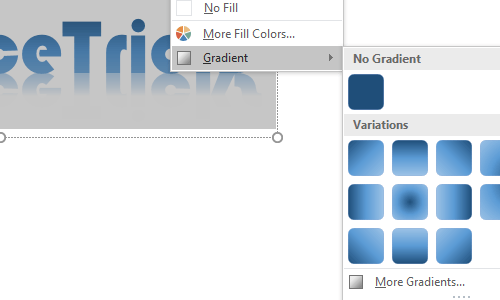

Dear friend, you can just search “Shape Fill” in the “Tell me what you want to do”