There must be some important documents you don’t want them to be manipulated easily, especially in business situations. For this purpose, you can try a simple method – editing restrictions.
Choose Review and click Restrict Editing in Protect section.
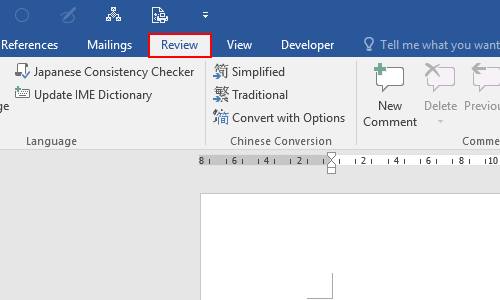
Here you can select the specific content you want to restrict editing. When you finish setting, click Yes, Start Enforcing Protection to make it work. Then there’s an authorization window popping out, you can add a password to the document if you like.
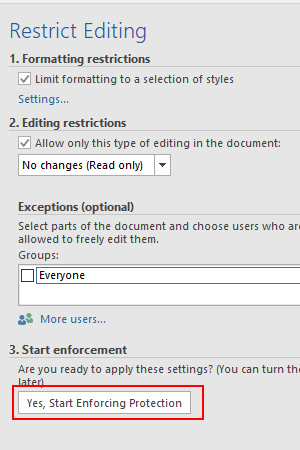
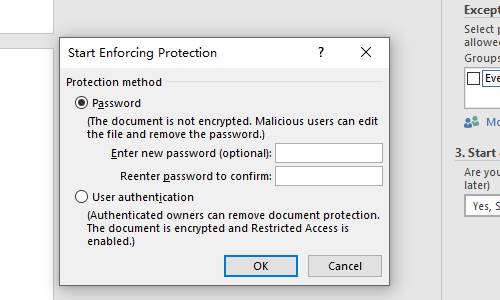

Very nice article, totally what I wanted to find.