Have you ever had this kind of experience at work? You need to make a table of paper or pictures into Excel. Are you typing little by little in Excel? This is too much trouble. Today, the author will share with you two useful websites. These two websites can recognize the picture table into the Excel table. This can improve our office efficiency.
1. https://web.baimiaoapp.com/image-to-excel
This URL has the functions of image to text, electronic form recognition, and PDF to text. However, this page is only available in Chinese. But this website is very simple to use.
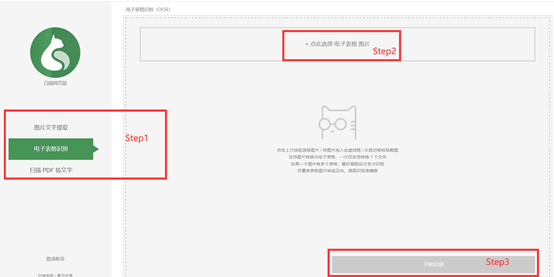
Step1:Choose One of These Three Functions
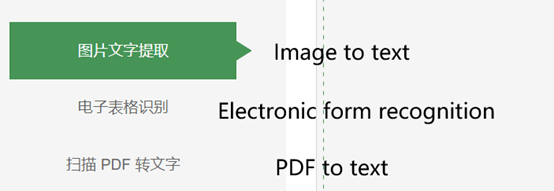
Step2:Import Files or Pictures
Upload the picture or PDF file you need to recognize to this website.
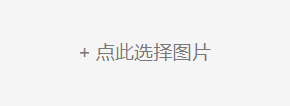

Step3: Start to Recognize
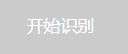
After you upload the file, you only need to click Start to Recognition.
Now we use a simple picture form as an example. We add this image format table to the website and then choose to start recognition.
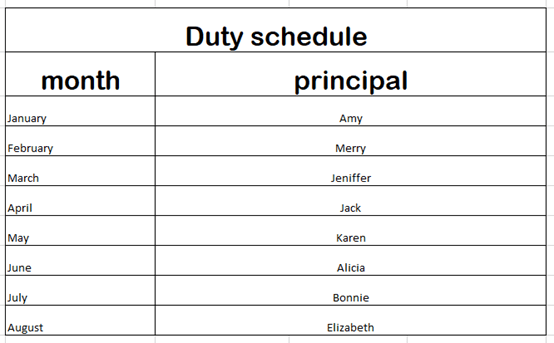
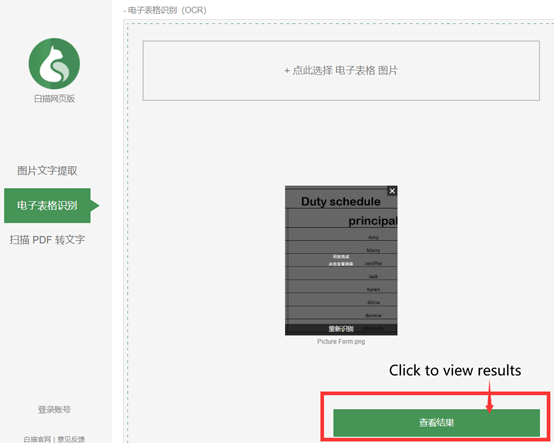
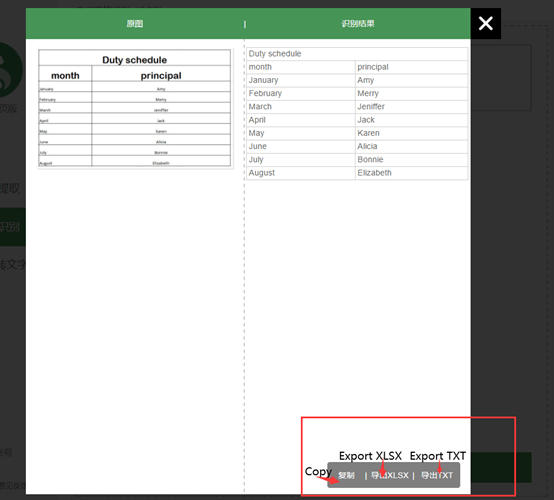
2. https://zhcn.109876543210.com
This is a professional OCR online tool that supports dozens of common file formats. There are paid and free conversions. The free conversion can be converted to 10 pages per day. The file size does not exceed 10MB. No registration and login are required. First upload the picture of the form that needs to be converted, then select the “Output Format” and click “Free Conversion” to start. Enough for our daily office use. This website is available in multiple languages.
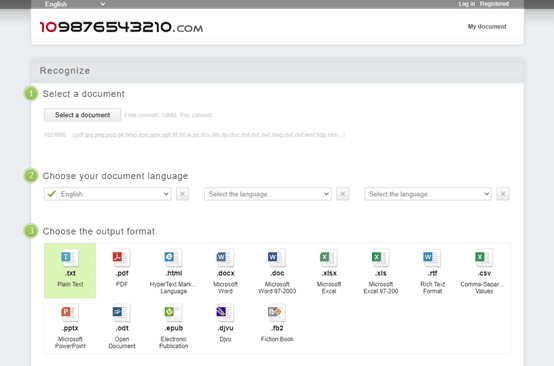
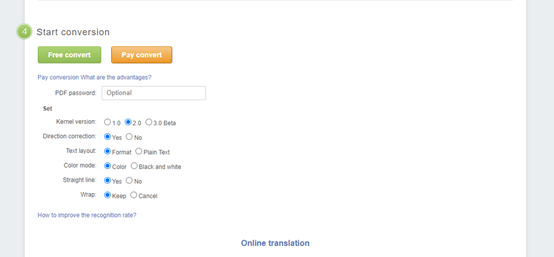
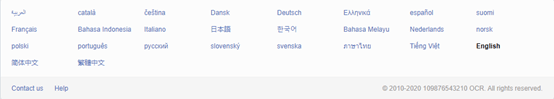
This website looks more professional than the first website. But the operation steps are also very simple. Hope these two methods can help you.

Leave a Reply