Converting PowerPoint to video before posting it will protect your presentation from being tampered by someone else. And saving PowerPoint as video will make it easier to distribute because the reader doesn’t need Microsoft Office to view the presentation. Do you know how to achieve it? Here is a simple guide for your reference:
1. Go to File tab and click it in the Ribbon.
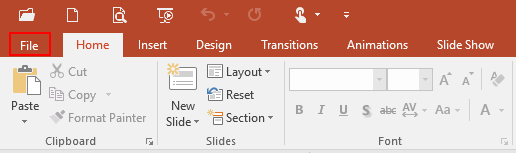
2. Click Export in the left pane and choose Create a Video next to it.
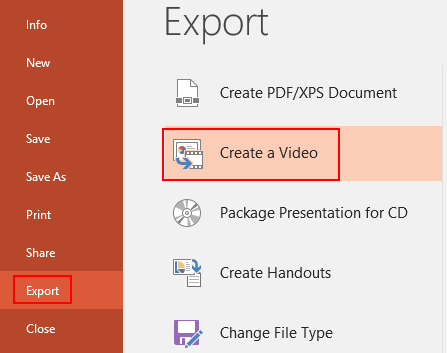
3. Select options you prefer in the drop-down list, which include File Size and Quality, Timings and Narration, next hit Create Video at the bottom.
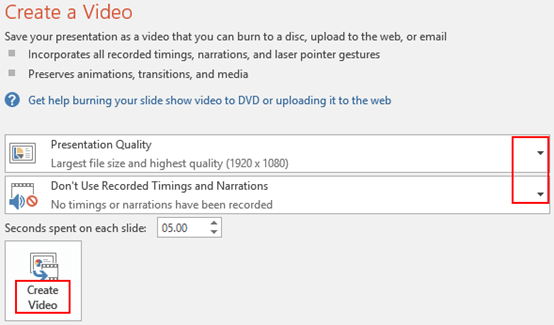
4. Customize the file name, saving location and video type, then click Save to start video creation process.
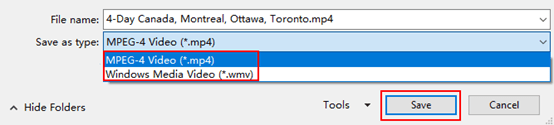

It¦s actually a nice and helpful piece of info. I am satisfied that you shared this useful info with us. Please stay us informed like this. Thank you for sharing.