In PowerPoint presentations, plain text content can be very monotonous. To make the slides more vivid, attractive, one thing you to do is adding animation effect such as creating a motion path for the text. And in addition to some preset paths, you can actually draw your own motion path and make the text follow your desired curve. Here’s how you can do it in Microsoft PowerPoint
1. Open PowerPoint, insert a new slide and enter the text on it.
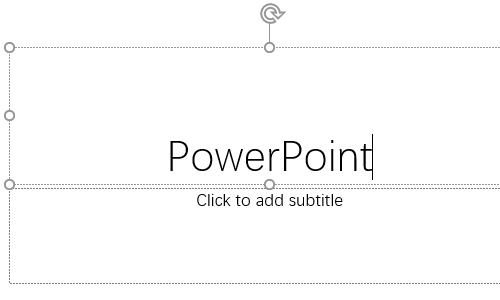
2. Make sure your cursor is inside the textbox, then go to Animations tab, hit Add Animation in Advanced Animation section.
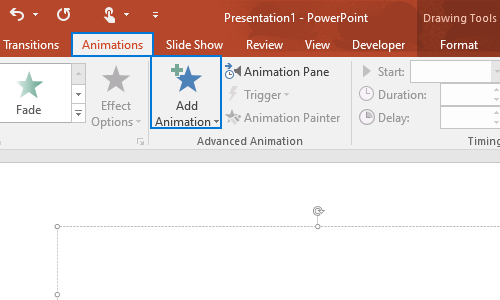
3. Scroll down your mouse in the drop-down menu to find Custom Path under Motion Paths.
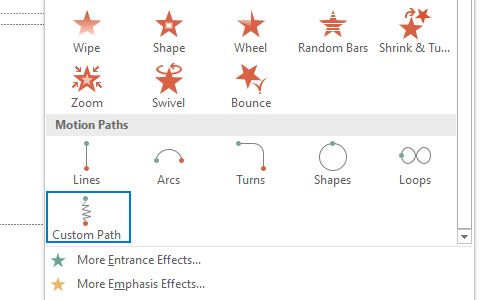
4. Then use your mouse to draw a motion path on the slide. You can drag the dotted frame to adjust its location and size as well.
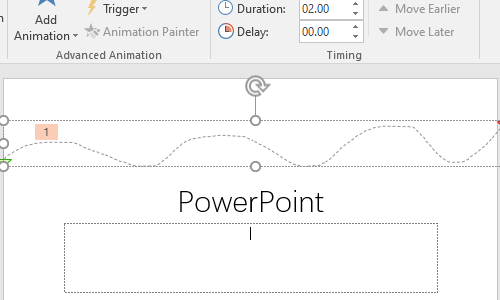
5. Select the customized path and find Timing section in Animations tab, here you can change the Start mode, Duration and Delay. If you want the text to move slower, you can enter a longer Duration; if you want the animation effect to start after a while, then add the Delay time.
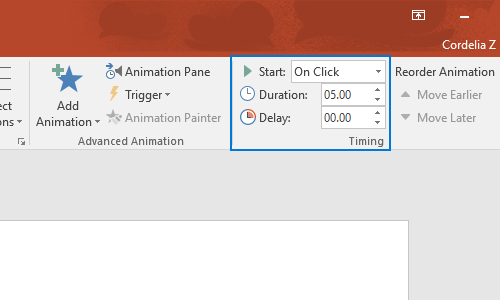
6. After finishing these settings, you can hit Preview button on the left side of Animations tab to preview the animation effect. If you are not satisfied, you can continue adjusting it.
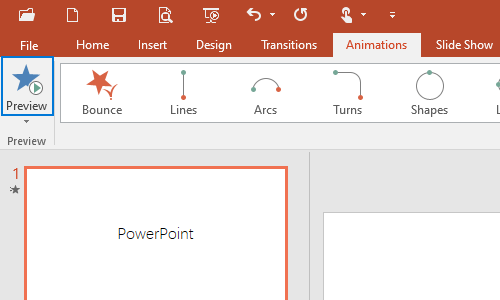

Very nice write-up. I absolutely love this website.
Keep writing!