We all know there is a window key on our keyboard. This key is also used very frequently. The author sometimes may use the symbol to represent the win key. The symbol looks more interesting and intuitive. If you also encounter this situation, then hope this tutorial can be helpful to you.
Step 1 :
Go to Insert in the toolbar, and click Symbol behind Symbols.
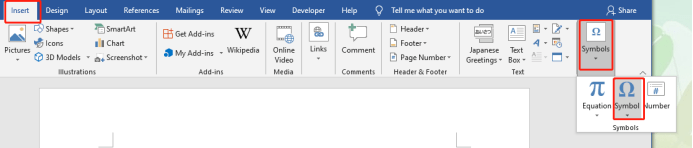
Step 2:
Change the Font to HoloLens MDL2 Assets in the Symbol Window. Now you got the windows symbol.
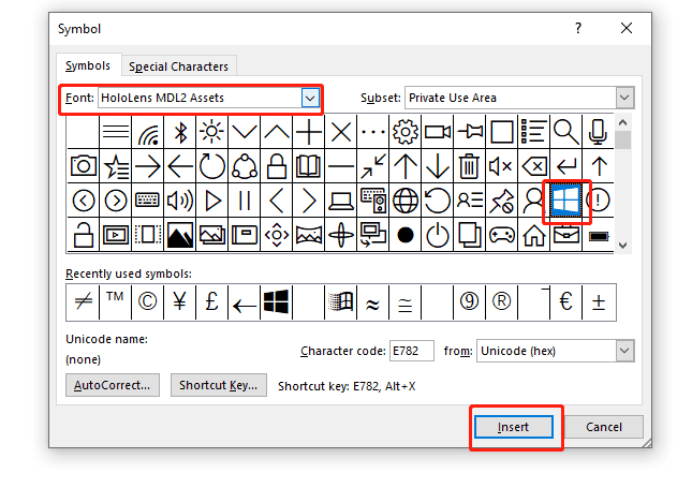
You can also change the Font to Wingdings, and choose the last symbol in the list. It’s also looks like Windows.
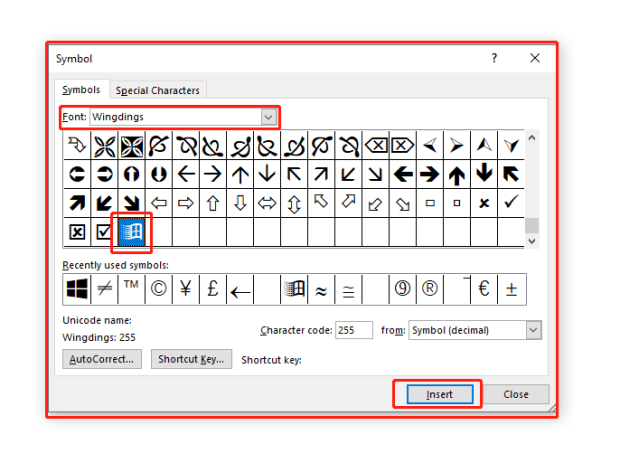
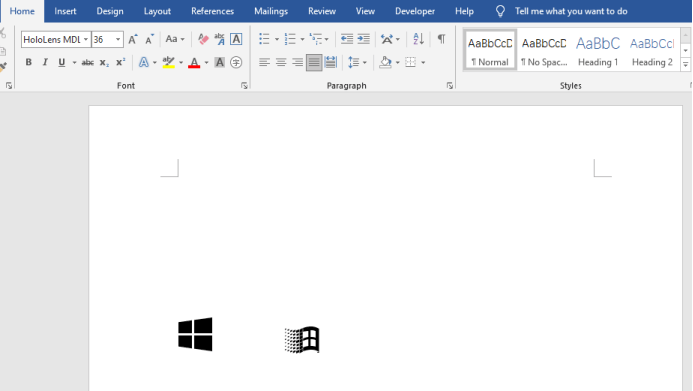

Leave a Reply