Have you used the Subtotal function in Excel ever before? This can help you sort and sum data quickly. If you always handle tables or Excel worksheets. This is a really great command. Let’s take a simple example.
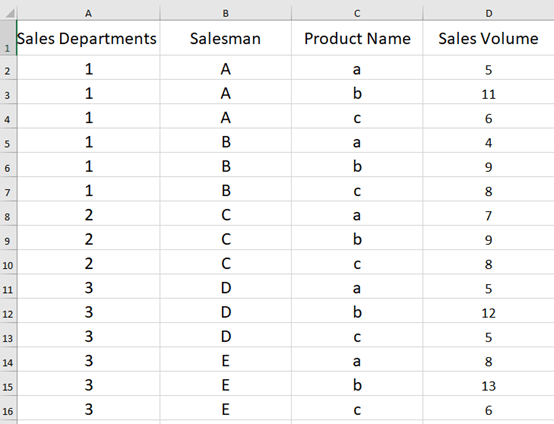
Go to the Data and click on Subtotal.
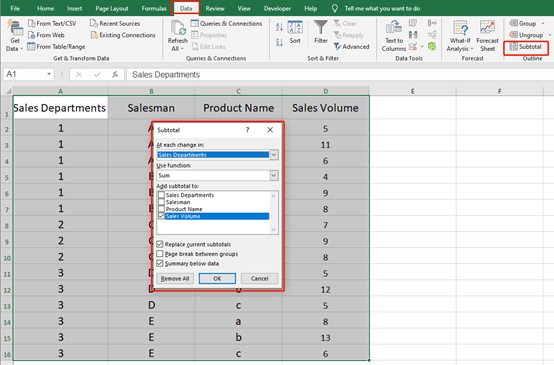
At each change in Sales Departments and add subtotal to sales volume, then hit OK.
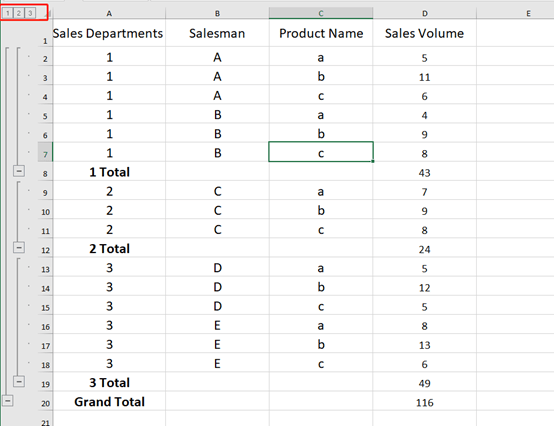
Now the table is divided into sections according to different departments.
You can also divide the table into sections according to different Salesmen.
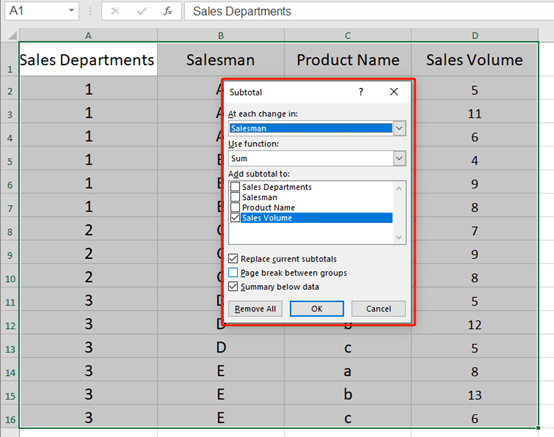
It’s very easy to use the subtotal command. You can display more than one type of summary function for each column.
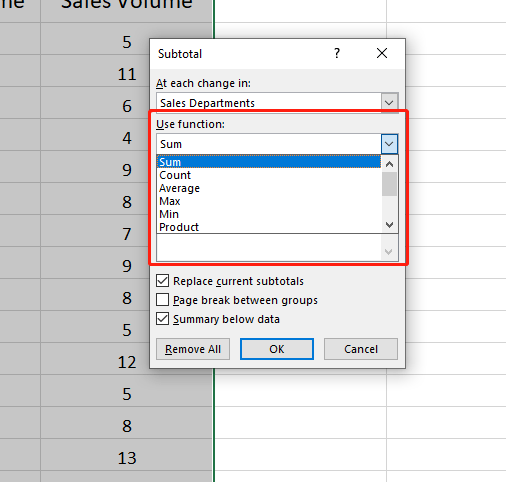
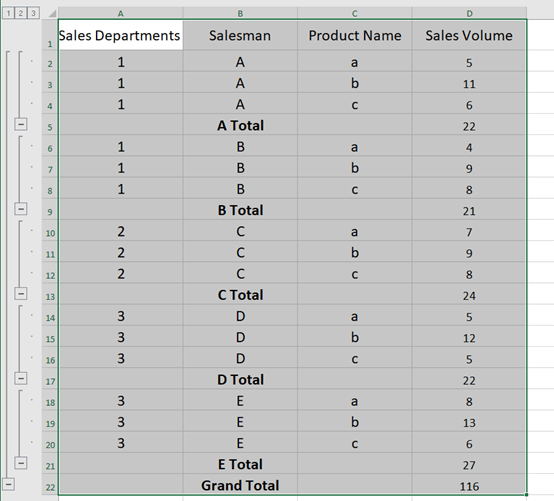
That’s all for today’s sharing. See you next time~

Leave a Reply