If you accidentally delete a file or folder, you wouldn’t be nervous, because you know how to restore deleted files from Recycle bin.
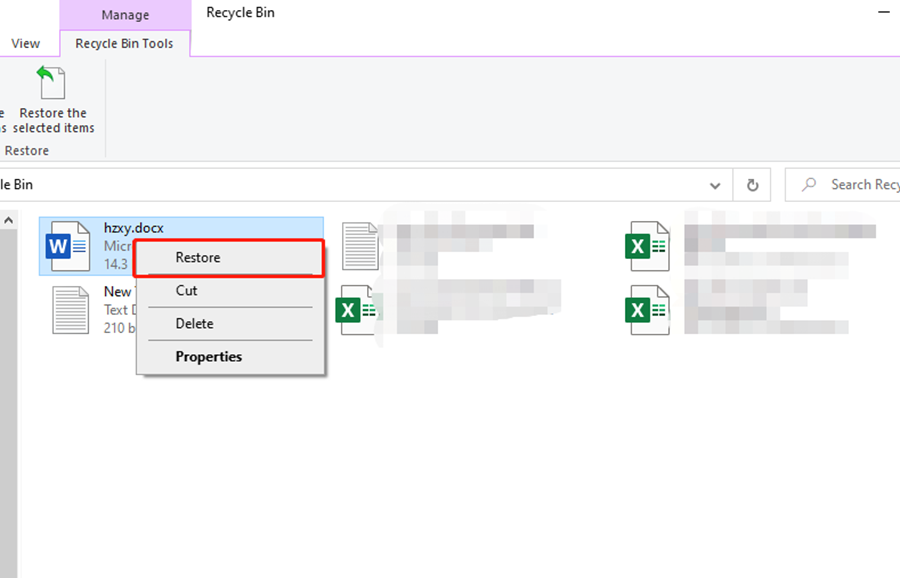
All you need to do is find the file in the Recycle Bin and right-click it to choose the Restore button to recover it.
There is another scenario, the recycle bin had emptied. So, is recycle bin recovery possible? Or how to recover deleted files from recycle bin after empty? Let’s check it out.
If you delete the file from recycle bin permanently, we can recover it through Registry.
Press the win key and R to open the Run window quickly.
Type “regedit” and hit OK.
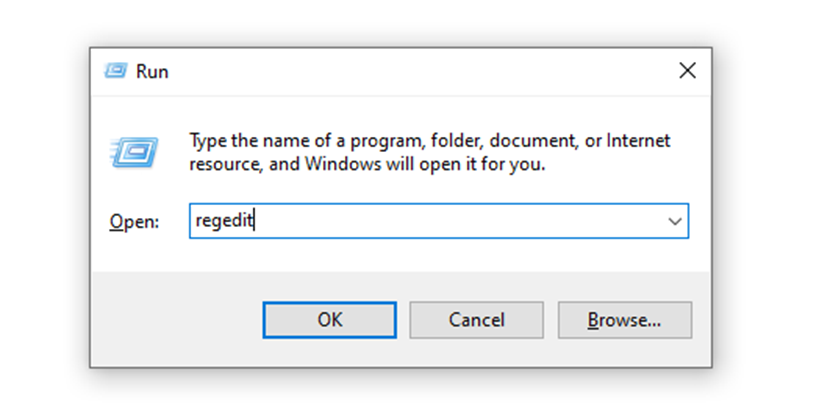
Now we get the Registry Editor.
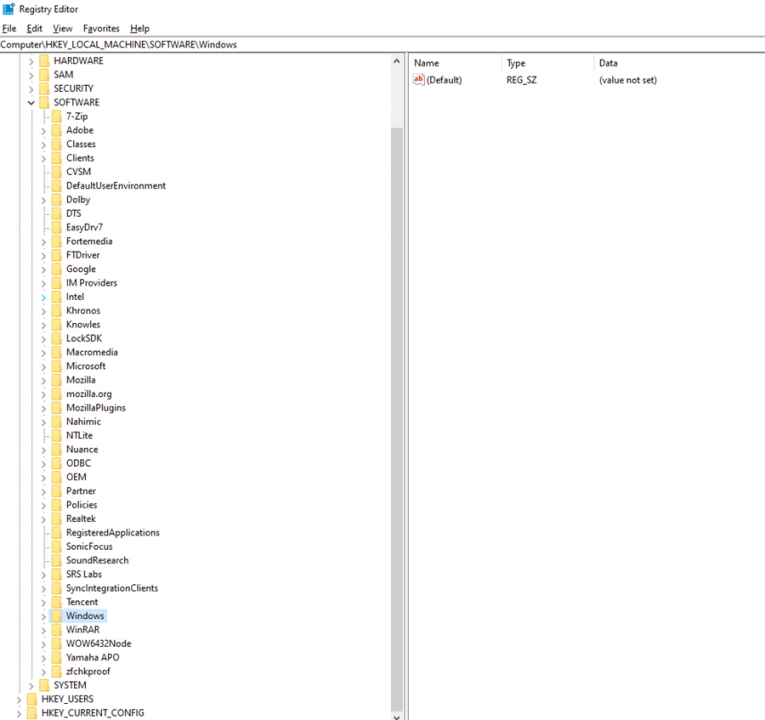
Find the NameSpace folder and right-click it to crate a new fold named “{645FFO40——5081——101B——9F08——00AA002F954E}”
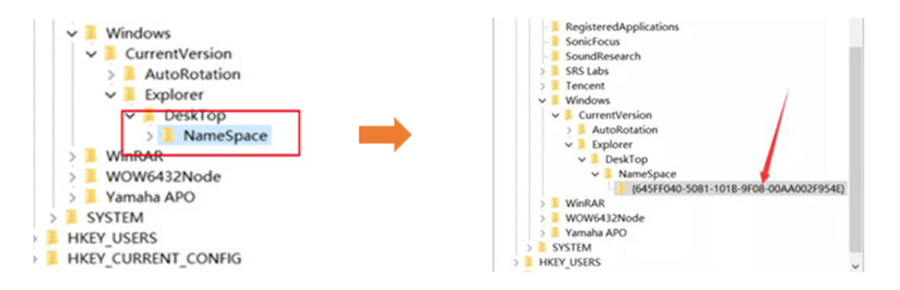
The last step is changing the Date as Recycle Bin.
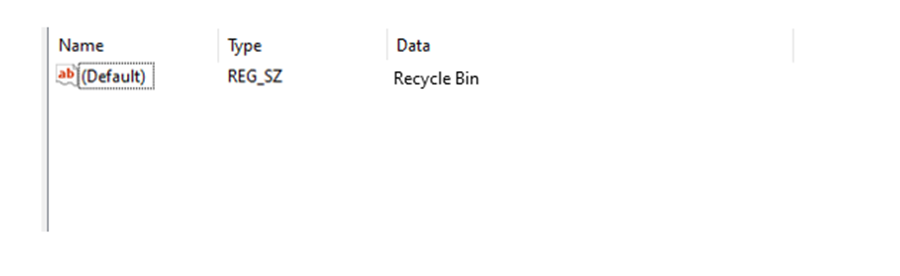
Ok, now we restart our computer and wait for the magic to happen.

Leave a Reply