If there is something wrong with your network or when you encounter a networking issue. Maybe you can try to reset network settings.
Find the internet icon at the bottom of your computer and right-click on it to choose open Network & Internet settings.
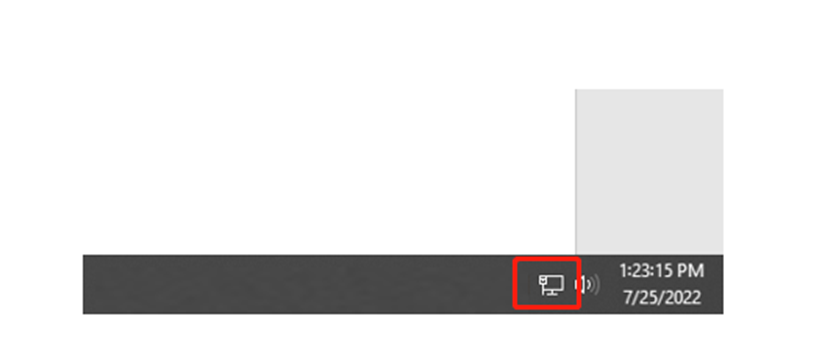
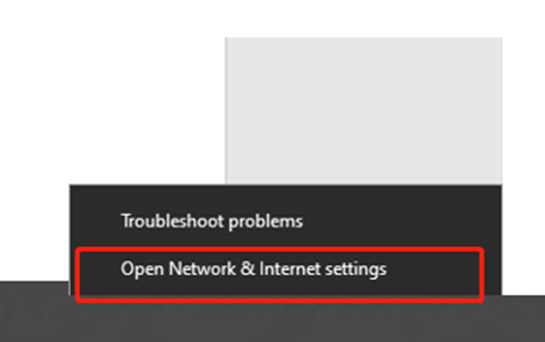
Or you can also open this window in Windows Settings.
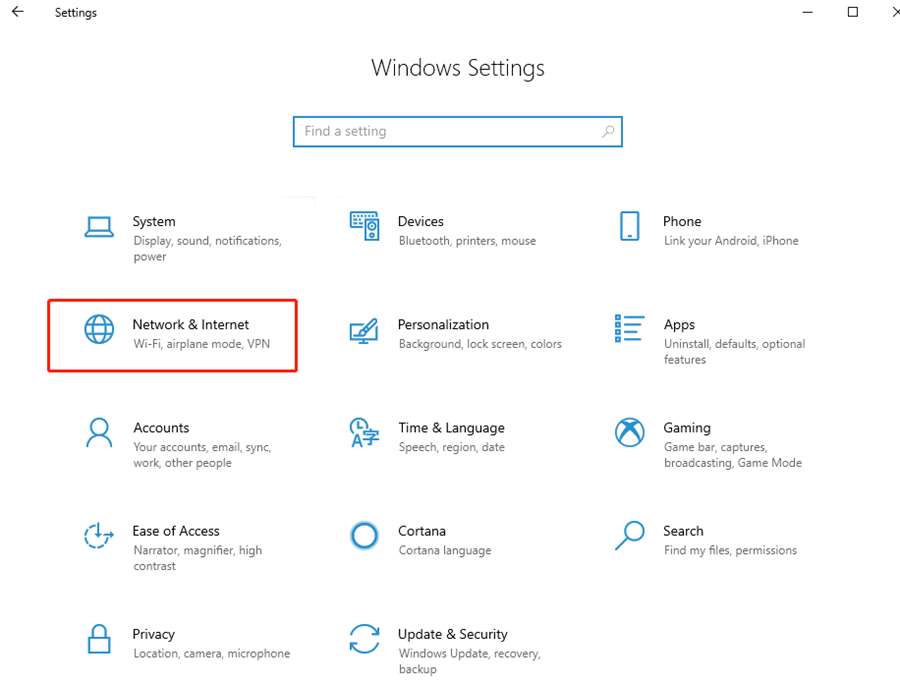
Scroll down to find and click Network reset.
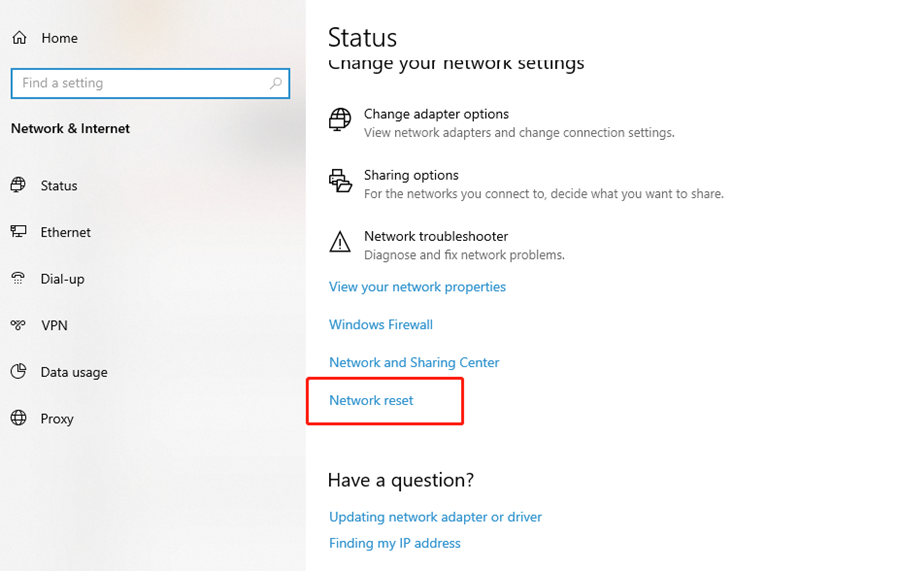
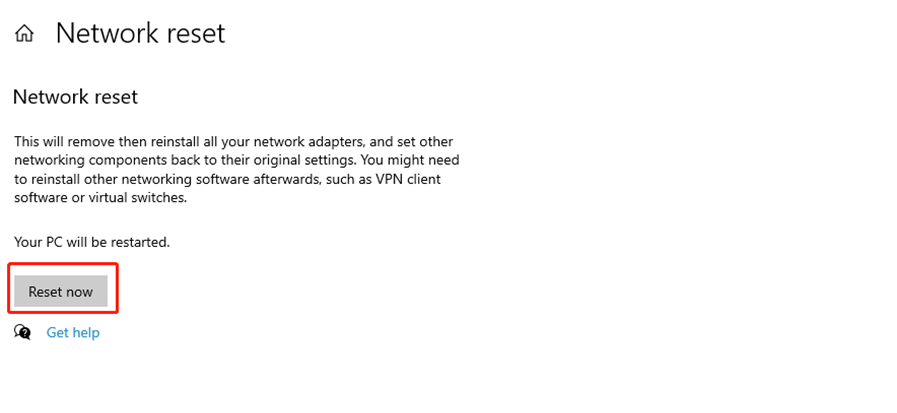
Hit Yes to confirm and restart your computer. Then your computer’s network data will be reset.

I think other website proprietors should take this web site as an model, very clean and fantastic user friendly style and design, let alone the content. You’re an expert in this topic!