We learned how to extract images from PowerPoint in the last tutorial. But do you know how to save a PowerPoint slide as an image? Here we go. fake watches
Omega Planet Ocean Replica
omega replica watches
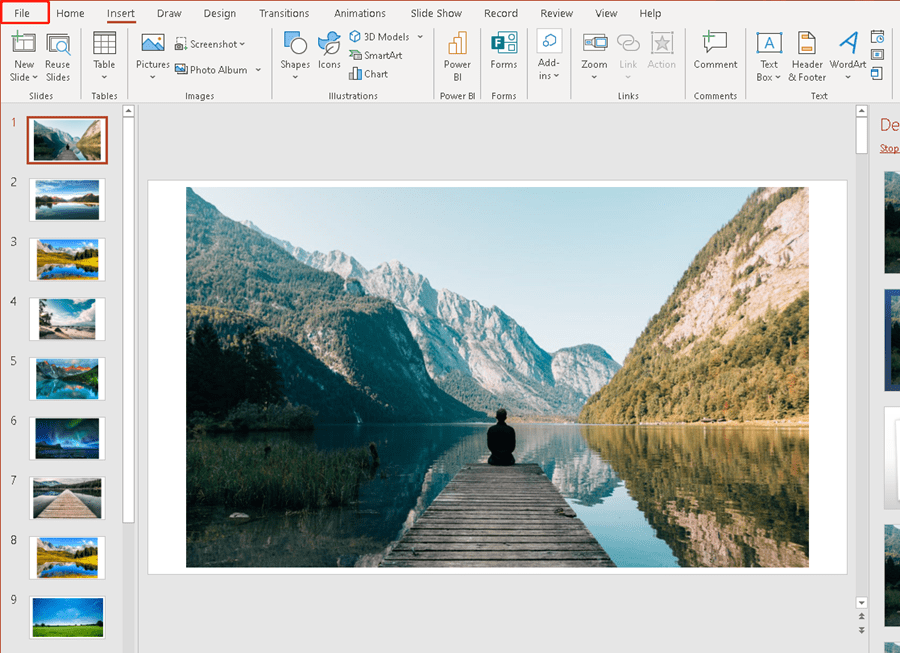
Go to the File and click on Save as.
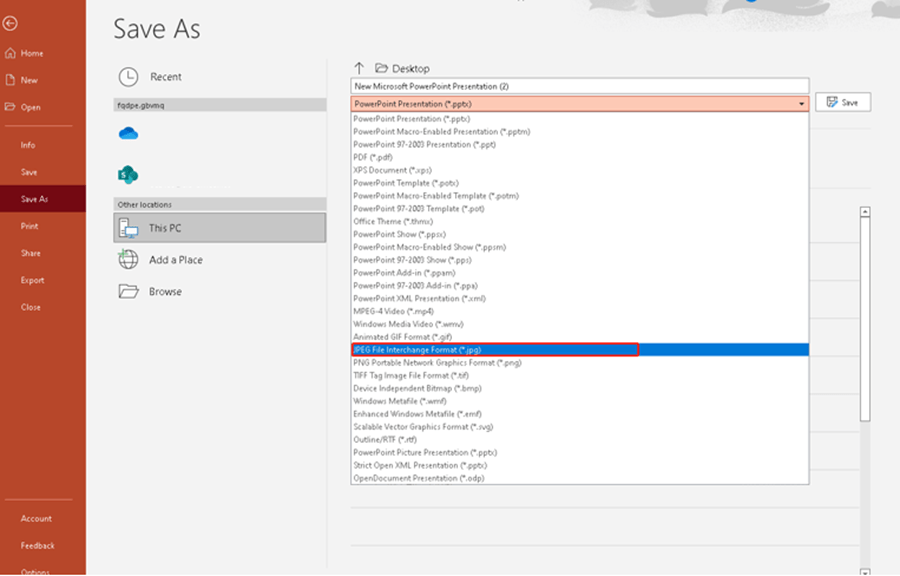
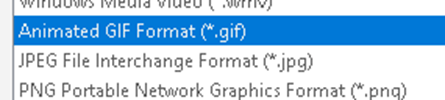
Save as JPEG File Interchange Format (*.jpg)
Choose all slides or just the slide you want. We choose all slides here.
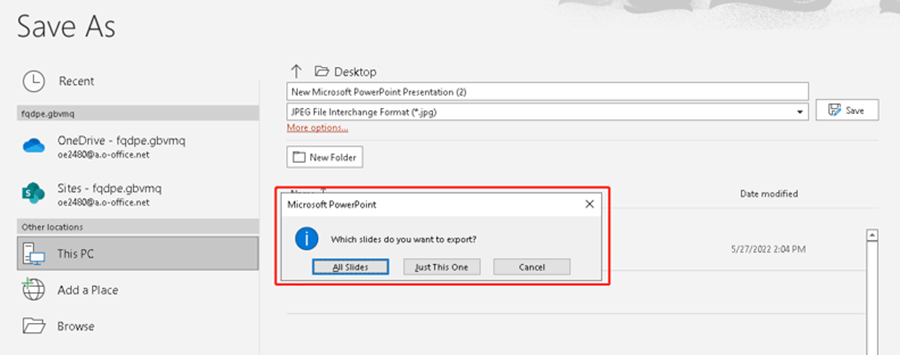
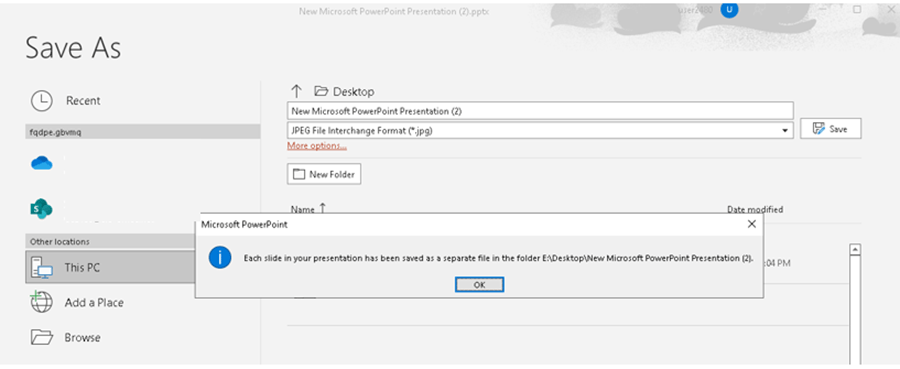
Now, all the slides are saved as pictures.
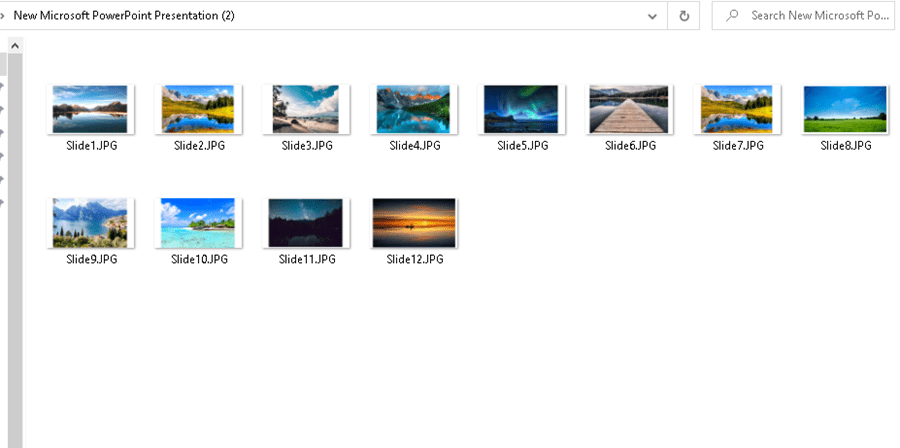

Leave a Reply