In our last tutorial, we learned the way of how to sum every other row in Excel. Let’s continue this in the second part, knowing how to sum every other column in Excel.
Here is a random number table.
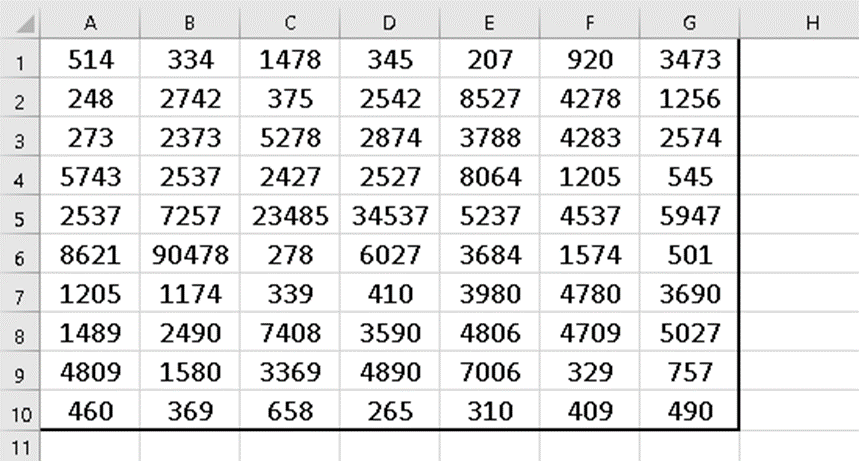
Let’s get the sum of the odd columns as the screenshot below first.
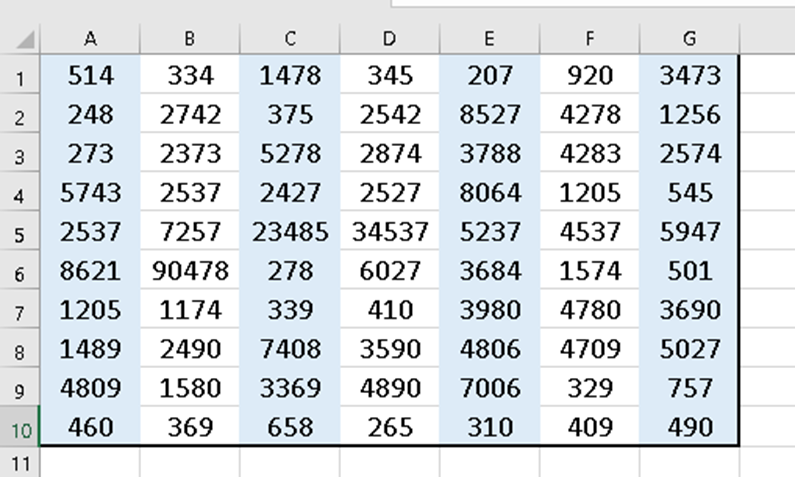
Type this =SUMPRODUCT((MOD(COLUMN(A1:G10),2)=1)*A1:G10) in cell J12, and press enter key.
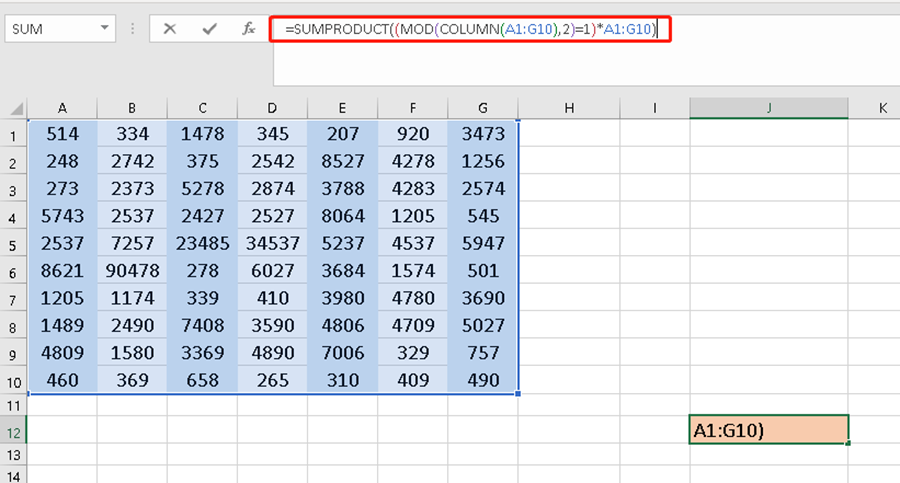
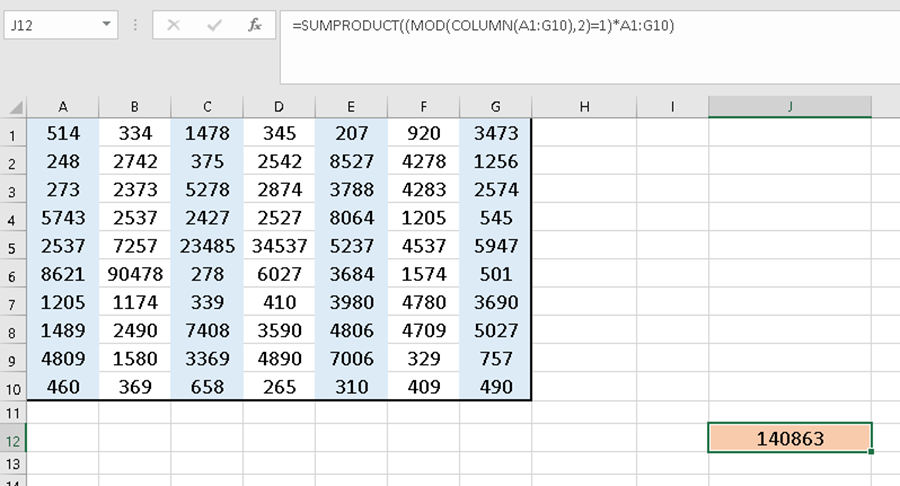
If you only want to get the sum of cells A1, C1, E1, and G1, just change the A1:G10 into A1:G1.
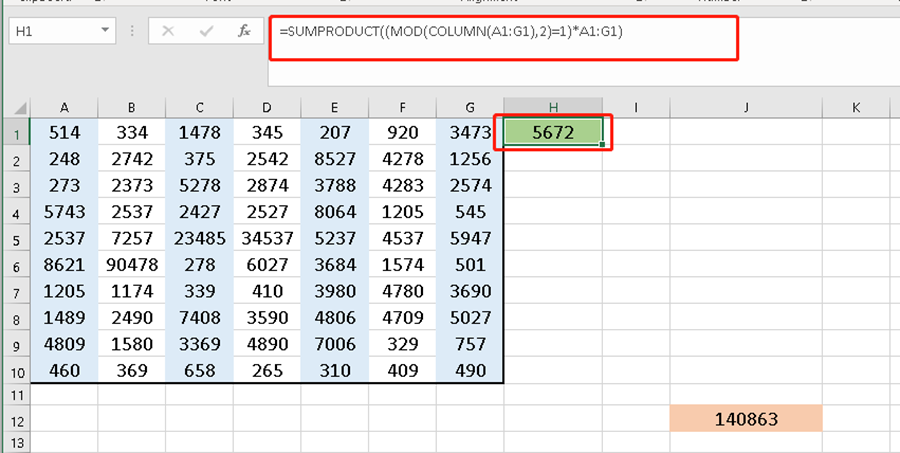
How about the even column?
Change the original =1 into =0 in the formula.
That’s quite easy.
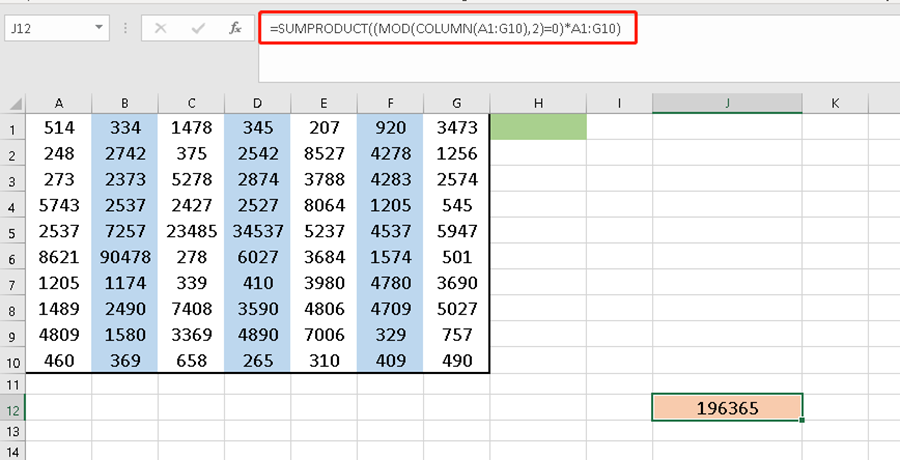

Leave a Reply