There are a lot of really useful shortcut keys in Excel. Ctrl + E is one of the most powerful keyboard shortcuts. This can help us flash fill, split, merge and extract data. Lets’ stop here and see the examples.
Merging Data
We first copy and paste the name “Marry” and number “001” into cell C2. And select the area, then press Ctrl + E to flash fill these cells.
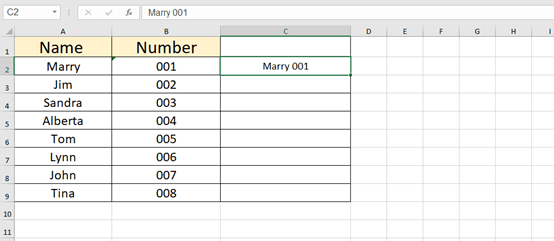
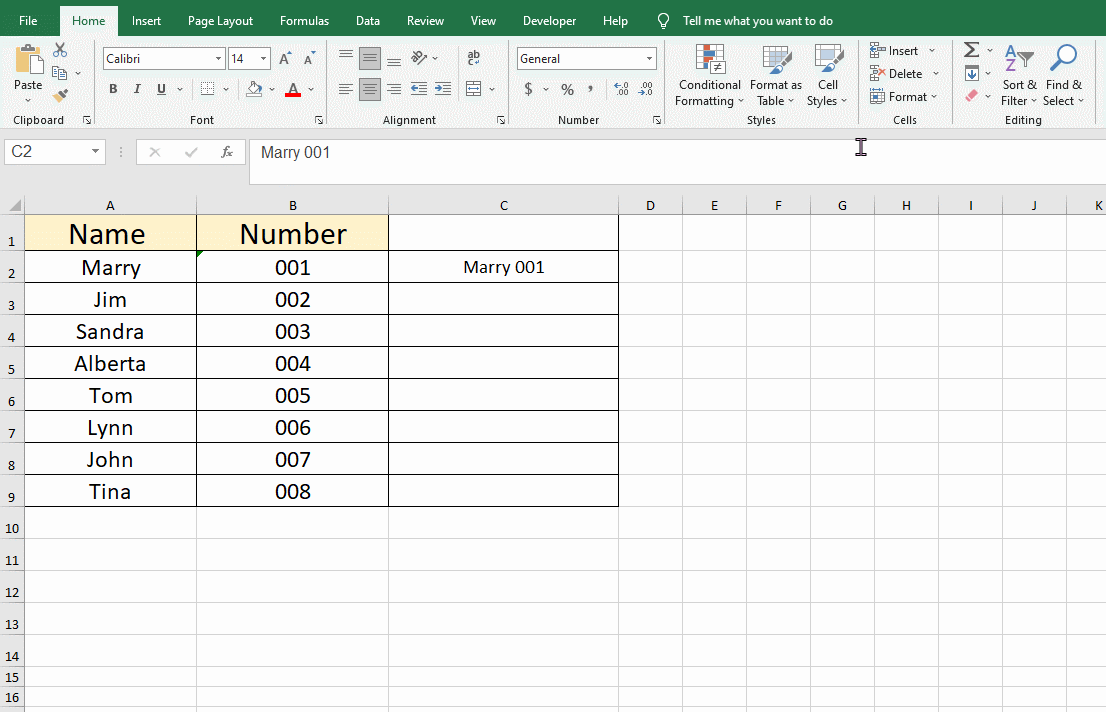
If you need to merge a lot of data, Ctrl + E is absolutely the best choice.
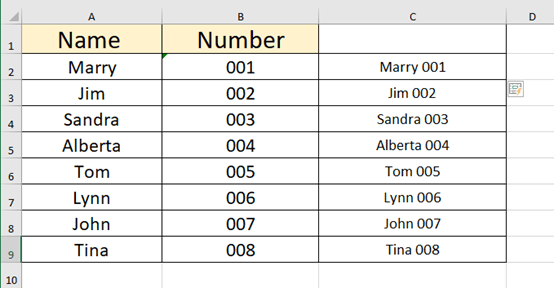
Data Segment
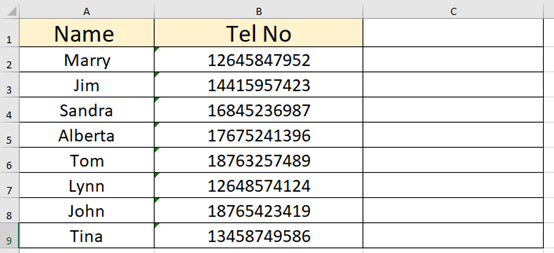
We first copy the telephone number in cell B2 and paste into cell C2, then type “-” between the numbers.
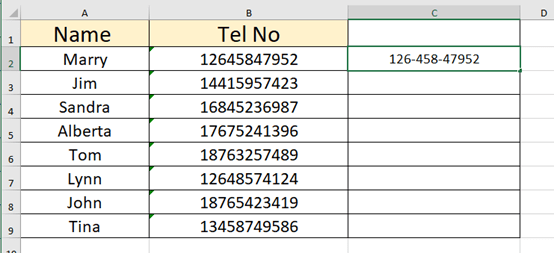
Select the area and press Ctrl and E to fill these cells.
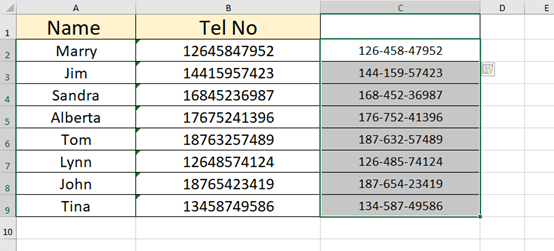
Extraction Data
If we just want part of a bunch of numbers, we can just copy and paste that part first like below.
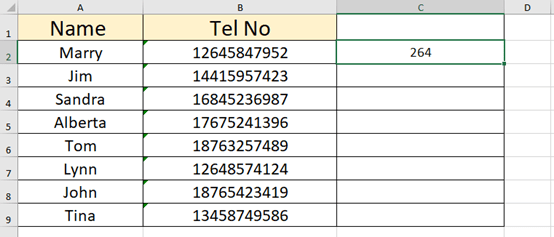
Then highlight the cells and press Ctrl and E to fill them quickly.
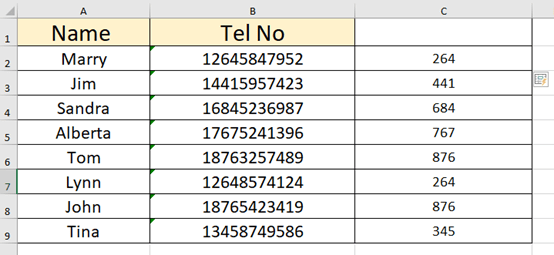
Data Reconstitution
You can recombine the two sets of data or even text in the order you want. For example, I want to combine the name and the part of the number into a new cell, such as “Marry264”.
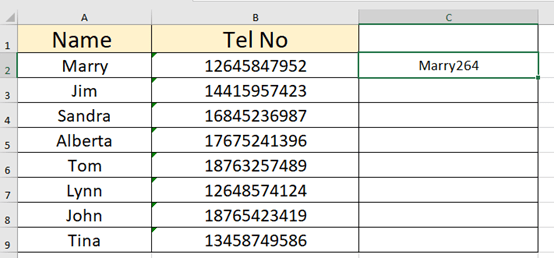
Then we select the area and press Ctrl and E to quickly fill.
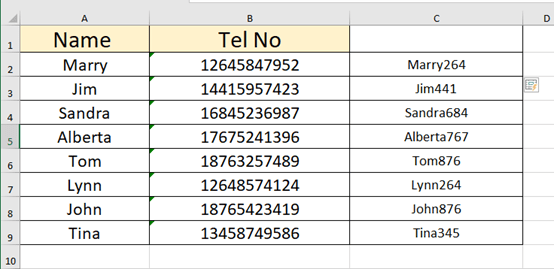
That’s all for today, hope this helps. Please feel free to leave your comments and suggestions too. See you next time.

Ctrl+E is my favourite tool in Excel! Is there a similar shortcut in Google Sheets?
Wow amazing site