Have you ever used COUNTBLANK Function? Do you know how to use it. today’s tutorial is about COUNTBLANK Function.
You can use this function to get the total number of blank cells.
Formula:
=COUNTBLANK (range)
Range refers to the range of cells in which we want to count blank cells.
Let’s take an example. The range from cell A2 to cell A10 contains Number, Time, Date, and Text Formats.
Let’s guess what the final calculation for this range is.
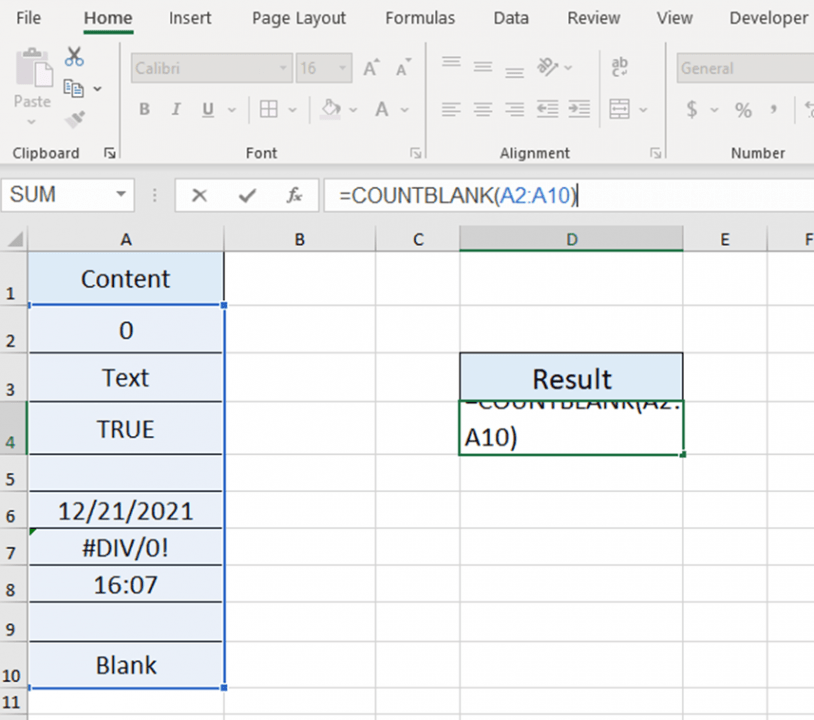
Well, it’s 2. Only cell A5 and cell A9 can be counted by COUNTBLANK.
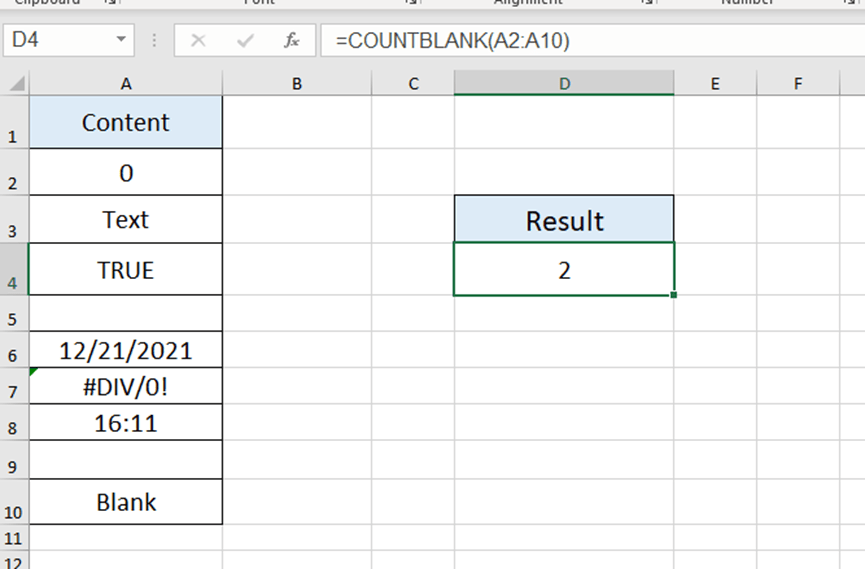
By the way, formulas that return empty text (“”) are considered blank and will be counted.

Leave a Reply