Early PCs used Infrared Wireless Technology to connect with devices like cameras and smartphones, but nowadays, the newer computers and mobile devices use Bluetooth Wireless Technology. If you want to learn about it, we might help you out with this tutorial though.
1. Press shortcuts [Win]+[R] on your keyboard to open Run dialog box, next type the command: control and click OK at the bottom.
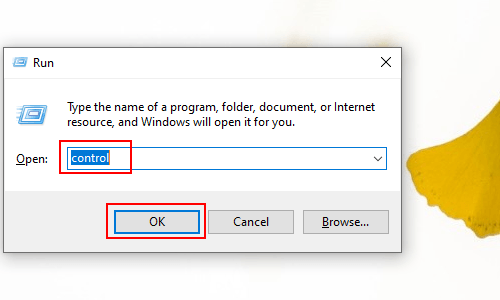
2. Control Panel\All Control Panel Items: choose Large icons in the drop-down list of View by, then scroll down and click Infrared.
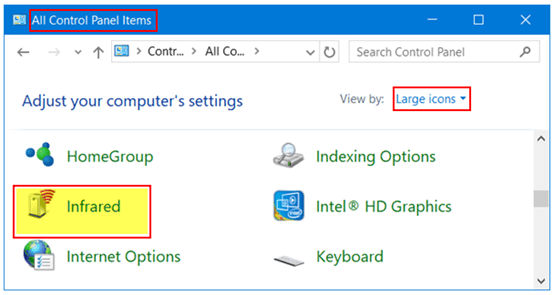
3. The Infrared dialog box appears, go to Infrared tab, check the box of Play a sound when an infrared device is nearby, and do not forget to hit OK at the bottom to save the settings.
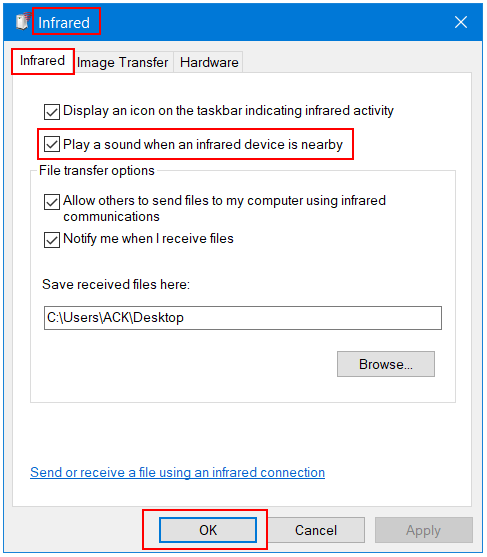

Leave a Reply