Let’s say you are a class teacher, and the math teacher and chemistry teacher have each given you a report card. You need to sum up the class’s grades in math and chemistry. How to do this quickly?
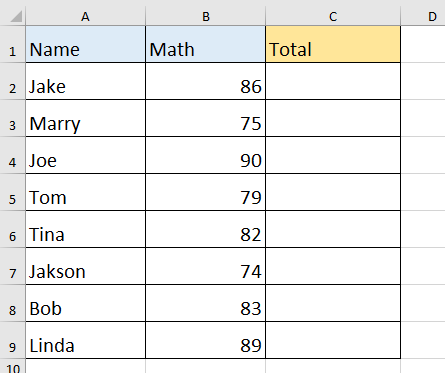
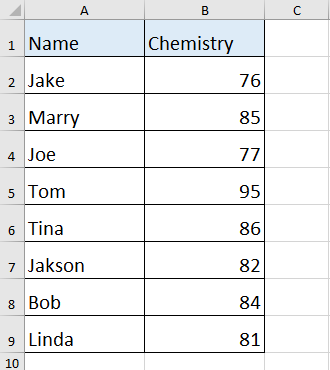
Highlight cell C2 and go to the Formulas tab. Click on the arrow of Math & Trig, then find SUM in the list.
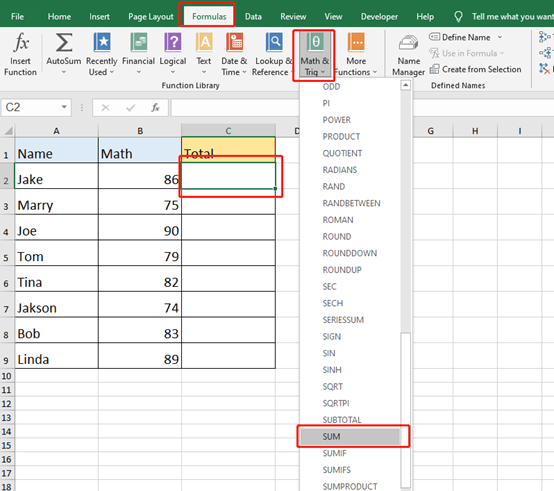
Click on cell B2 in Sheet 1 to enter B2 in Number 1, and do the same for the cell B2 in Sheet 2 for Number 2, then hit OK.
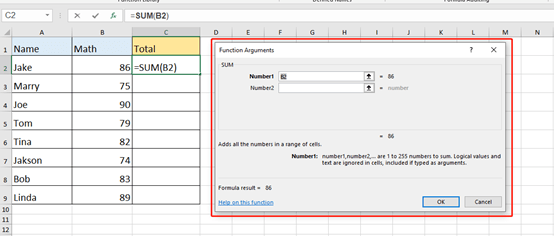
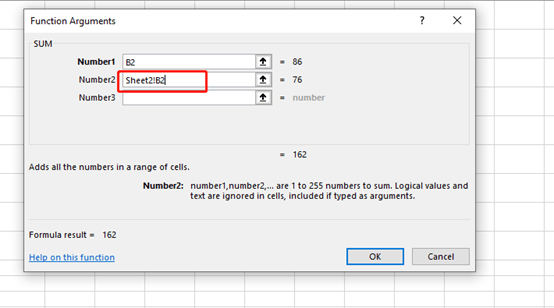
You’ve got the total grades of Math and Chemistry in this way. Is it simple and efficient?
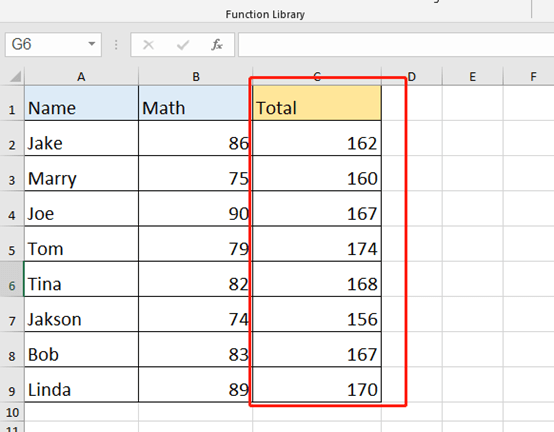

Leave a Reply