Windows 10 has a very handy feature called Game DVR, which lets you use the Game Bar to record game clips in the background, but it will take up system resources or even slow your computer performance and lower your FPS. If you experience this issue more often than not, you can enable or disable game recording and broadcasting as follows:
1. Press shortcuts [Win]+[R] on your keyboard to open Run dialog box, next type the command: gpedit.msc and click OK at the bottom.
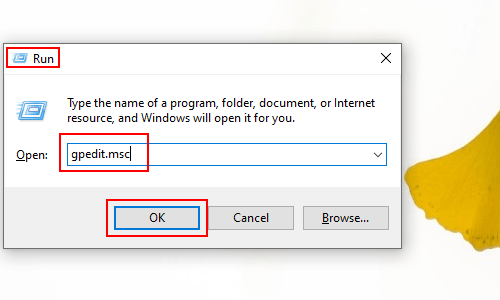
2. The Local Group Policy Editor dialog box will display, first go to the left pane, from top to bottom, turn to click the arrows of options: Local Computer Policy – Computer Configuration – Administrative Templates – Windows Components. Then go to the right pane, scroll down and double-click Windows Game Recording and Broadcasting.
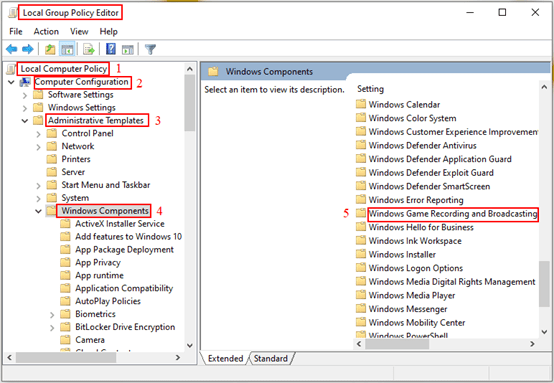
3. Click Enables or disables Windows Game Recording and Broadcas…, and its description will appear on the left – This setting enables or disables the Windows Game Recording and Broadcasting feature. If you disable this setting, Windows Game Recording will not be allowed. If the setting is enabled or not configured, then Recording and Broadcasting (streaming) will be allowed. Simply hit policy setting and jump to the next window.
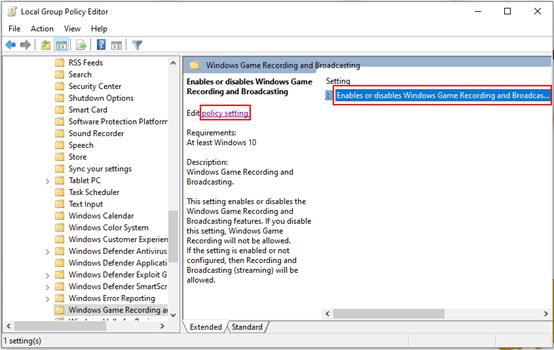
4. To enable windows game recording and broadcasting, select Not Configured (which is the default setting) or Enabled, and click OK at the bottom. To disable windows game recording and broadcasting, select Disabled, and do forget to click OK to save the settings.
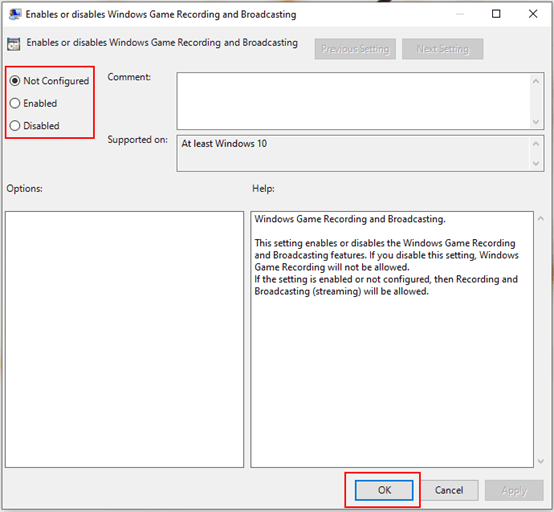

It’s wonderful that you are getting ideas from this post as well as from our argument made
here.
Great weblog here! Additionally your website rather a lot up very fast!
What host are you using? Can I get your associate hyperlink in your host?
I want my site loaded up as fast as yours lol