If you mind other people seeing some files on your computer, we can choose to hide the files or folders. This is not only very useful, but the steps are also very simple.
Step 1
First, we put all the content like pictures, videos, or anything that needs to be hidden in the same folder.
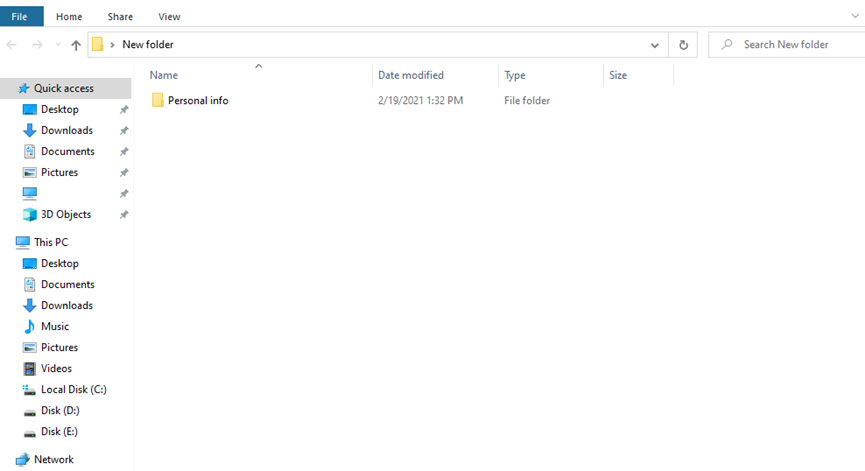
Step 2
Now, right-click the folder and choose Properties in the new pop-up list.
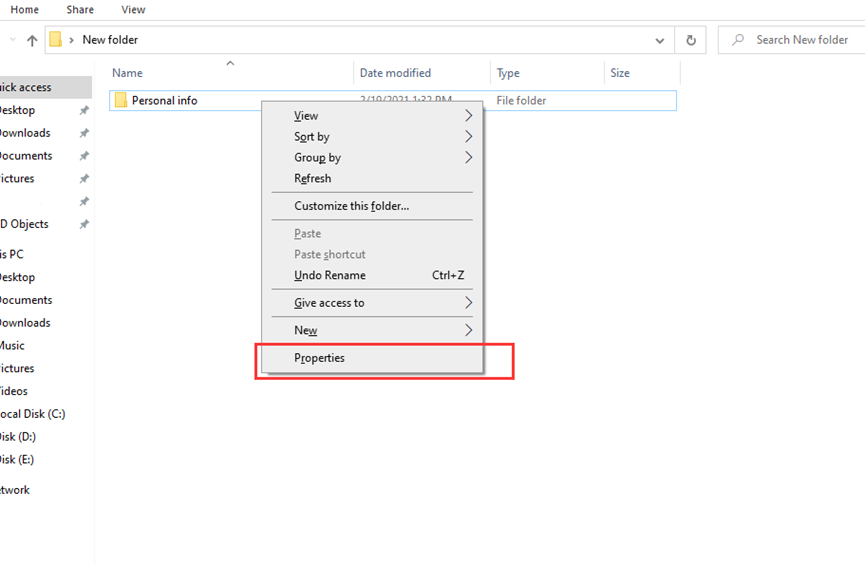
Step 3
Check the checkbox of Hidden in the Properties window and hit ok.
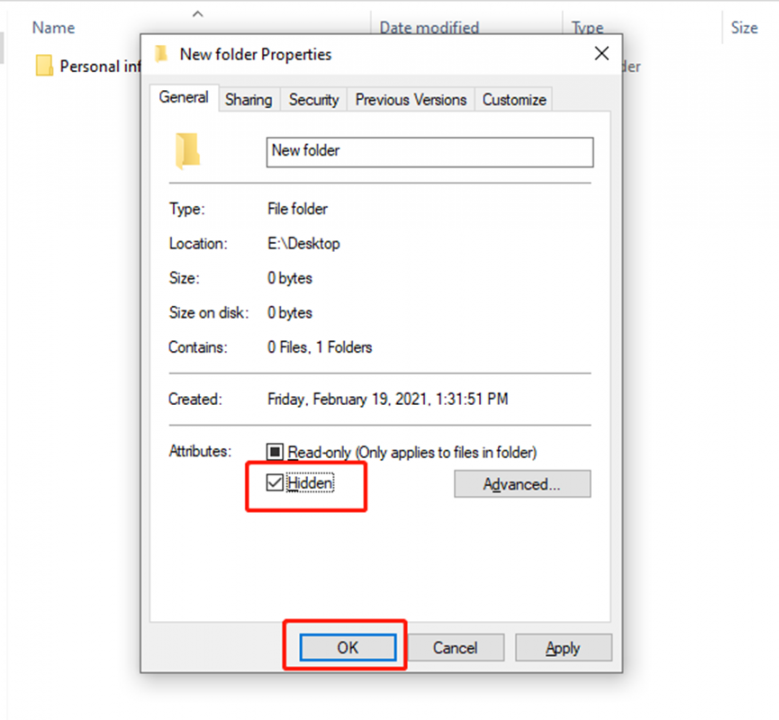
Step 4
After you hit ok, there would be a window of Confirm Attribute Changes. Go to check the second checkbox and also hit ok.
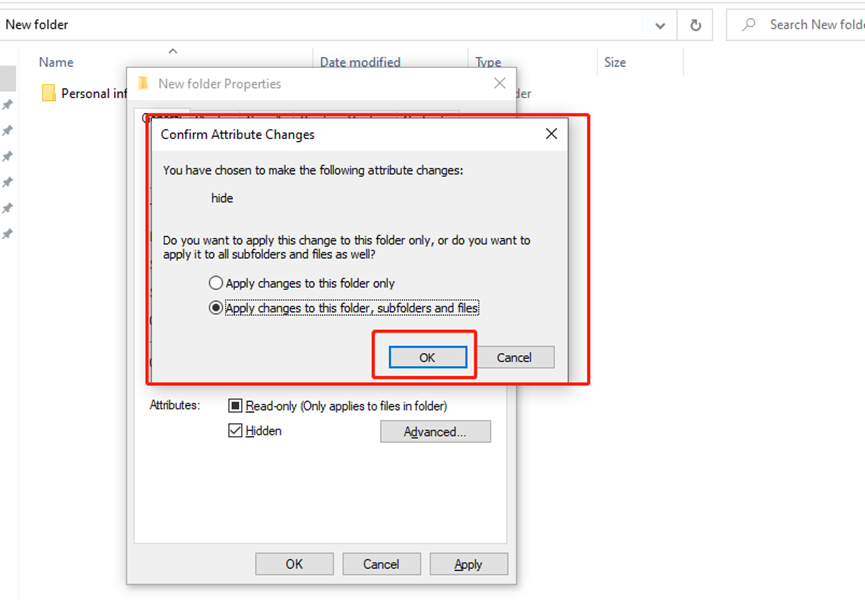
Step 5
Now, go to View and uncheck the checkbox of Hidden items. You will find that your folder is empty now.
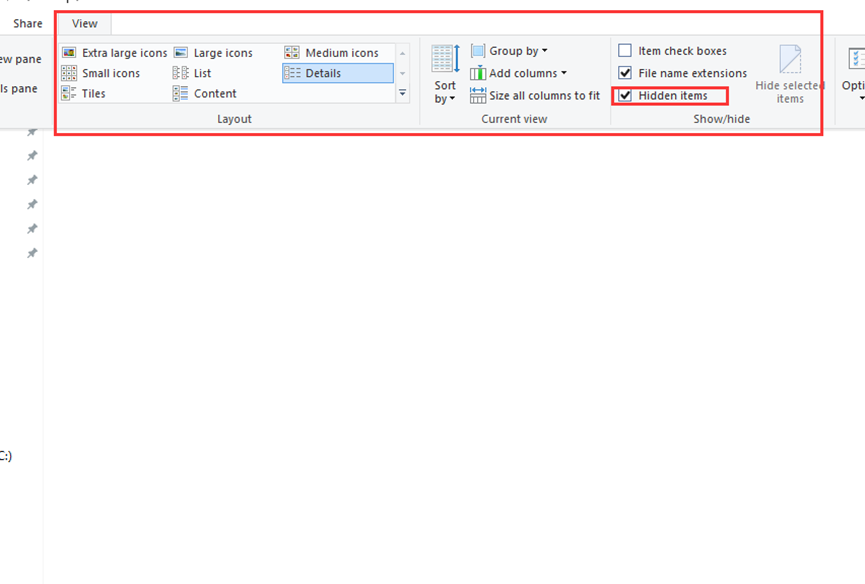
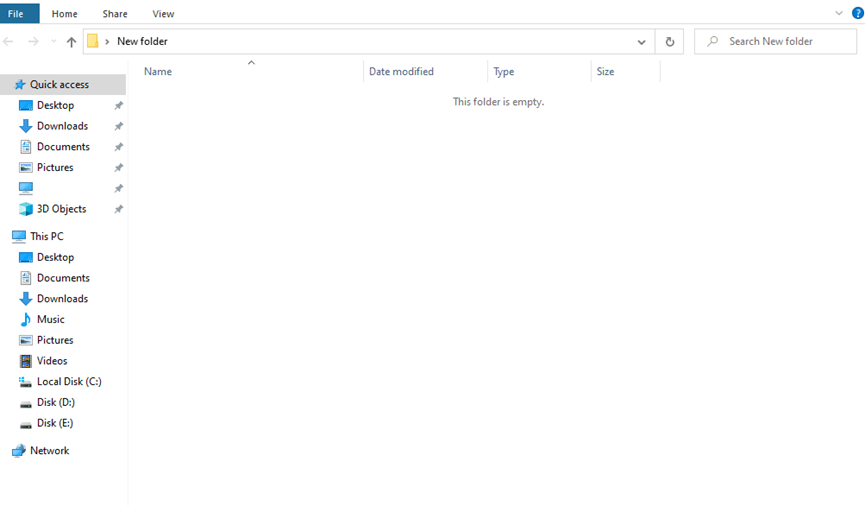
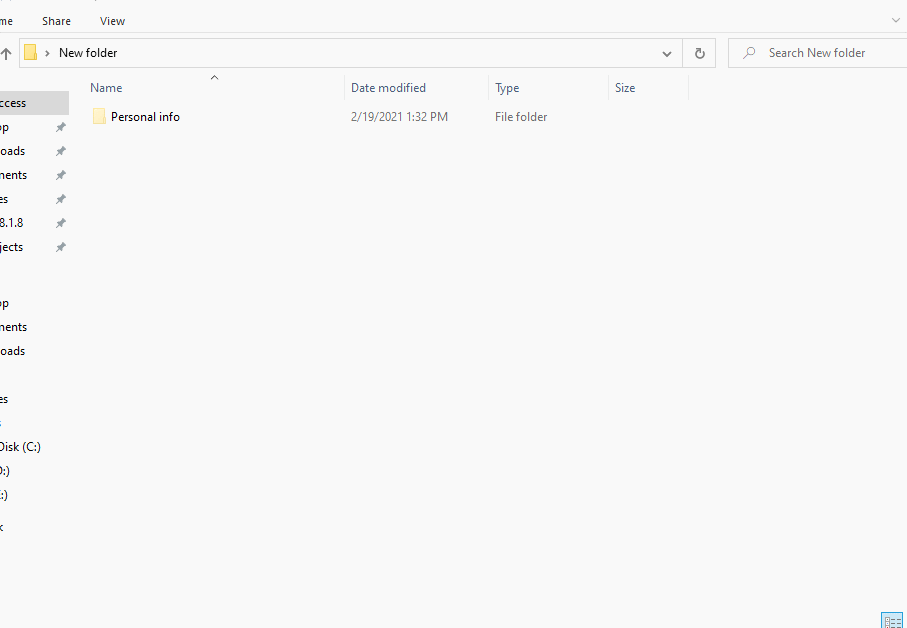

Leave a Reply