It is really fun and interesting to use emoji to express emotions, and you might use them within on-screen keyboard, but actually there is a simple way to insert emoji on Windows 10, so here let’s take a look at the tip as below:
1. Put the cursor in any text field you prefer to insert an emoji, and press [Win] + [.] (full stop) keyboard shortcut, or [Win] + [;] (semicolon) to open an emoji picker over the text field.
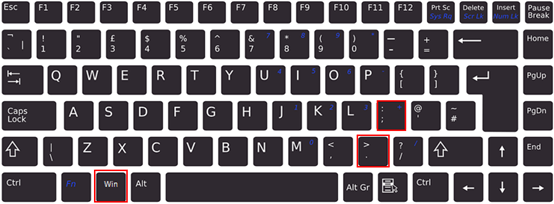
2. Emoji are divided into several categories: smiley faces and animals, people, celebrations and objects, food and plants, transportation and places, symbols. You can press [Ctrl] + [←] or [→] to switch groups.
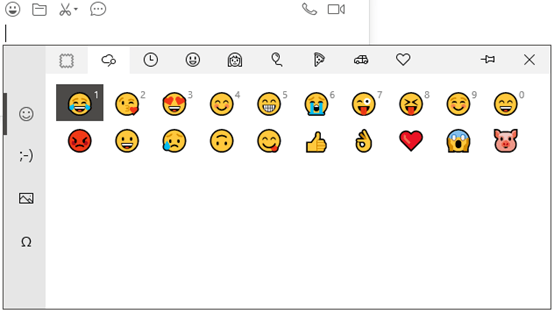
3. Simply pick a category you like from the bottom or top row and click any emoji to insert it.

Best view i have ever seen !