While processing data in Excel, we may need to type some long numbers in Excel cells. As we all know, a long number can be very easily mistaken. So can we add thousands separators to make them more intuitive?
The method is quite simple.
1. Select the data that you want to insert thousands separators and press Ctrl+1.
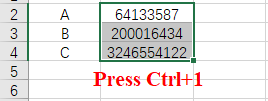
2. Or you can right-click the selected area and choose Format Cells…
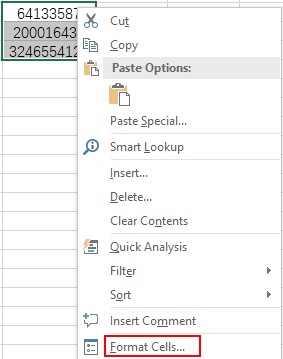
3. The Format Cells window will then pop out. Choose Number in the list of Category and check Use 1000 Separator (,)
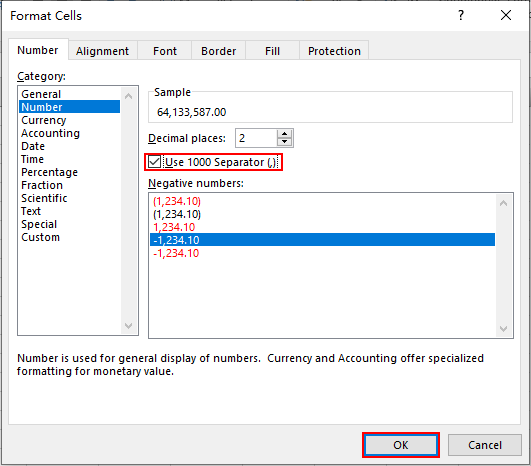
4. Hit OK. You can see the thousands separators have been added to the numbers in selected cells.
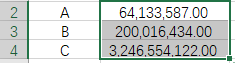

You actually make it seem so easy with your presentation but I find this matter to be really something that I
think I would never understand. It seems too complicated
and very broad for me. I am looking forward for your next post, I will try to get the hang of it!
Just stay tuned to learn more office tips.