When entering some specific information like company names or employee names into an Excel sheet, you may want to capitalize the first letter of each word in each cell. But instead of changing the text case one by one, can you do it in batch?
1. First of all, you can create a new column as assistant.
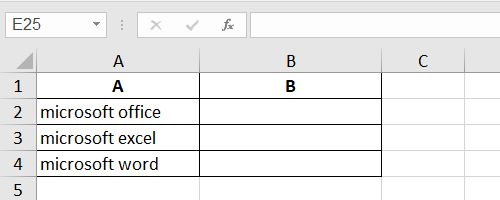
2. Input the formula in B2: =proper(A2)
“A2” refers to the cell you want to change the text case.
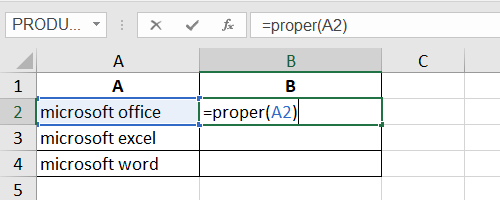
3. Press [Enter] to check the result.
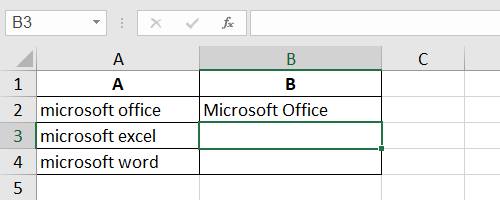
4. Then you can use Fill Handle to apply this formula to cells under B2.
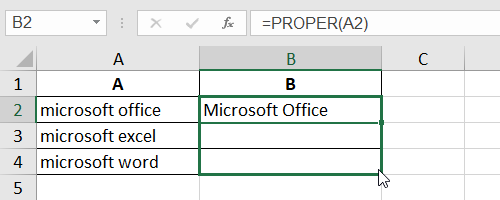
5. Now you’ve got the text with each word capitalized in column B.
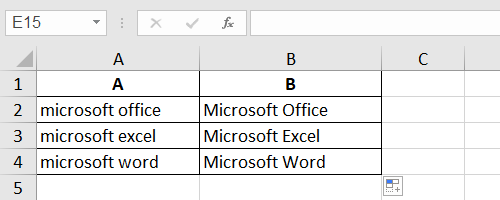

That fabulous and fast. But when I no longer need column A and want to delete it, everything disappears from the column with al the Capitalization corrected. Now what?
copy the corrected column, then when you go to paste into the wrong column, right click then click “paste values”