When you copy something in Microsoft Word, the text which you select is in horizontal direction by default. Sometimes you might only want to select rectangular blocks and highlight them in your document, the method is also simple, just press a key on the keyboard.
1. Press [Alt] on your keyboard and drag the mouse to select rectangular blocks.
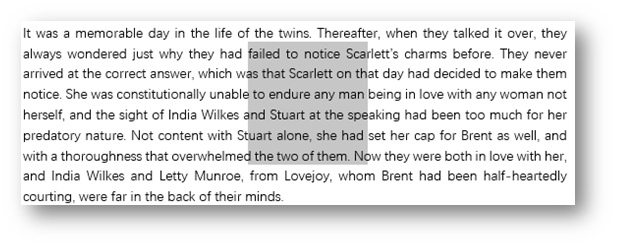
2. Then you can modify the color to highlight them.
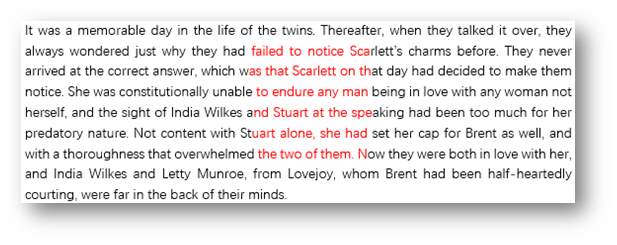
3. Here are two GIFs for your reference which might be more intuitive.
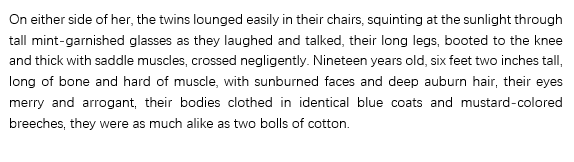
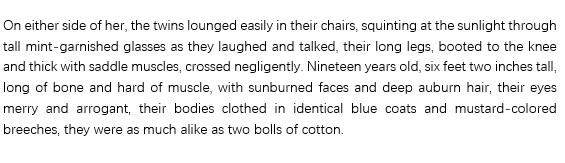

Leave a Reply