When you open an Excel file on your computer and find the startup speed is rather slow, it’s may not due to the size of the file, but the quantity of add-ins. To improve the boot speed of Excel, you can try disabling some add-ins. Let’s see how to achieve it.
Choose Options in File tab.
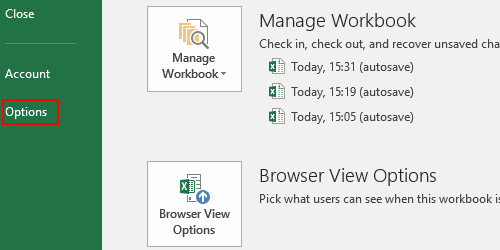
Switch to Add-Ins panel, and select COM Add-ins in the drop-down list of Manage. Then click Go…
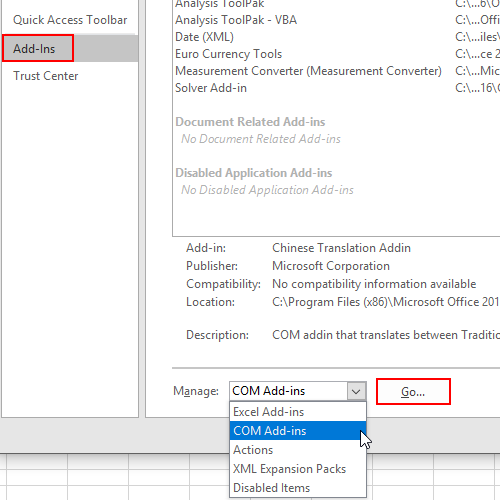
Uncheck all the unnecessary options in Add-Ins available area of the popping out window. Then hit OK to implement it.
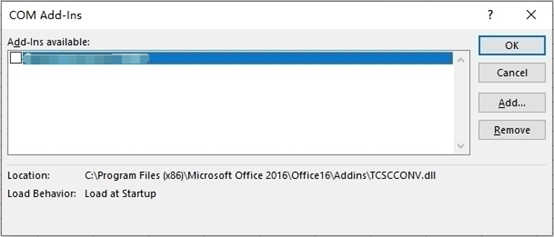
In this way, you may find the startup speed is much faster when you open an Excel file next time.

superb brother!!
Thanks Cordelia!