The TEXT function is one of the very frequently used functions, it can be used as a worksheet function in Excel. You can use the TEXT function to embed formatted numbers inside text.
Syntax
=TEXT (value, format text)
Value: Value you want to format
Format text: Format code you want to apply
Now, Let’s learn the common usage of the TEXT function together through a few simple examples.
Example 1: Simple Employee Appraisal
The table below shows part of the staff appraisal form of a certain unit. It needs to be evaluated based on the assessment scores. A score of 85 or more is A, a score of 76 to 85 is B, and a score of 75 or less is C.
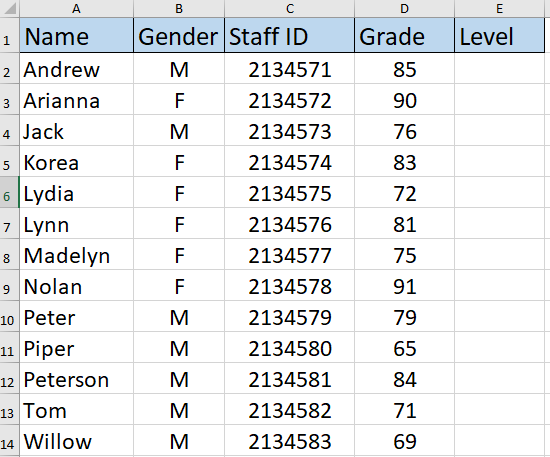
Enter =TEXT(D2,”[>=85] A; [>=75]B;C”) in cell E2, and Drop-down fill it.
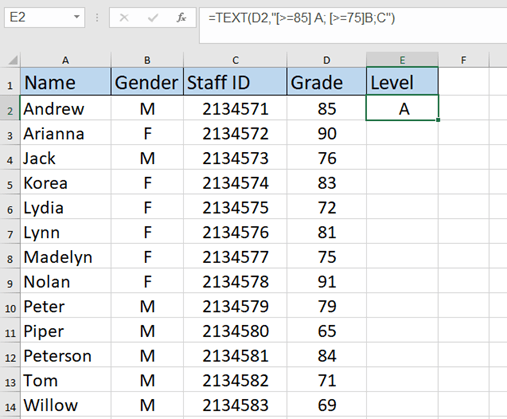
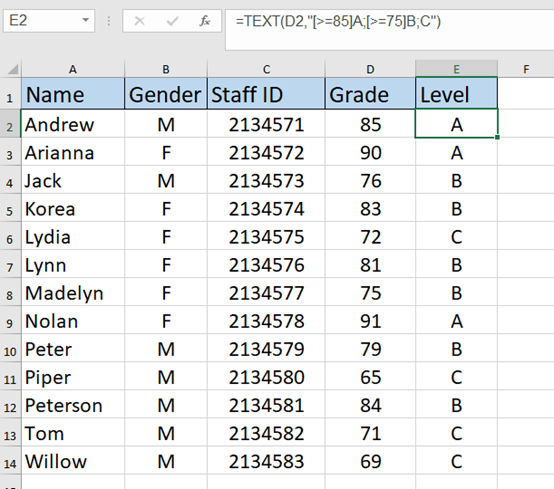
Example 2: Combine Formatted Content
Enter =A2&TEXT(B2,””) in cell C2.
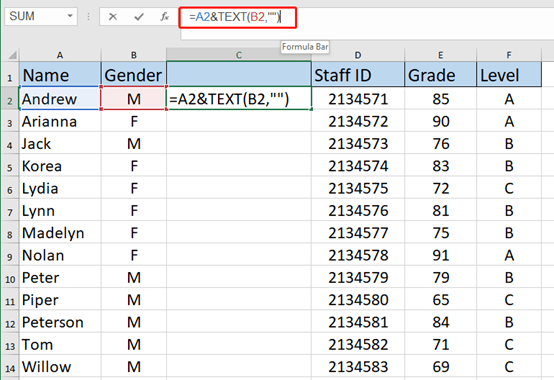
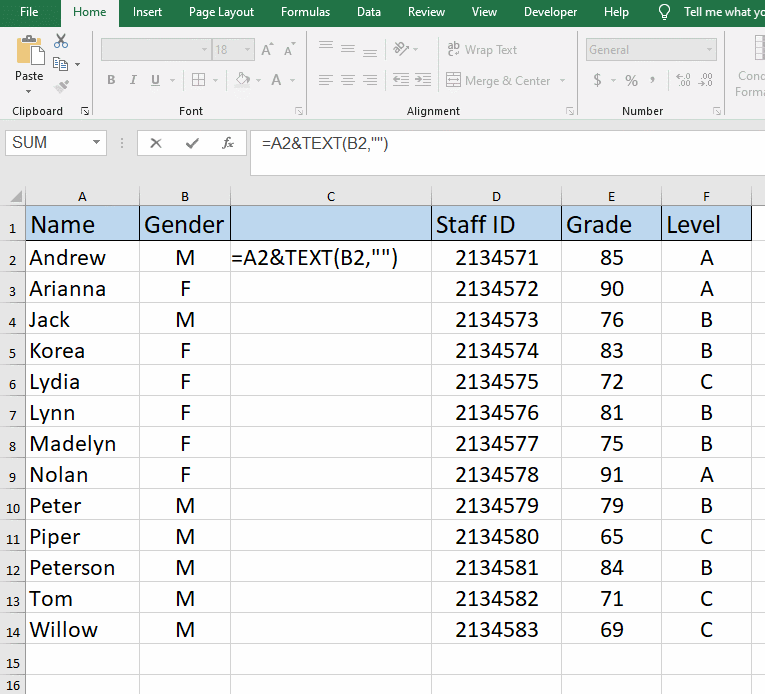
Example 3: Calculation Interval Hour
Enter =TEXT(B2-B1,”[h]”) in cell B3.
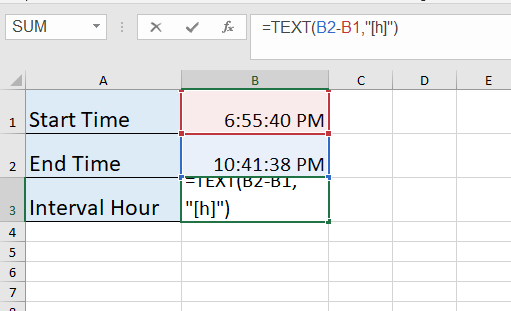
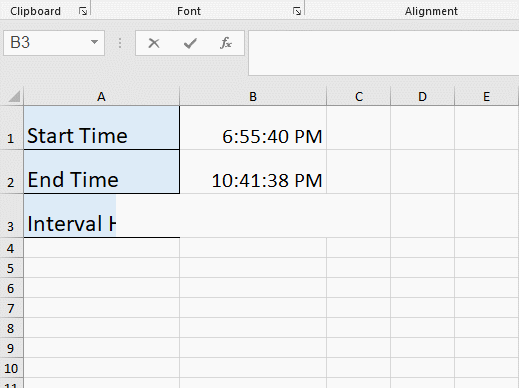
After reading the above examples, did you find that the Text function is also very powerful and practical? Have you got it?

Leave a Reply