Other than addition, subtraction, multiplication and division, sometimes you may also need to calculate the third power or fifth power of the data in Excel spreadsheet. How will you do this kind of calculation? Using your calculator may be an answer, but not the best idea. If there are tons of data for you to deal with, try POWER function instead of calculating by your own!
The basic formula of POWER function is: =POWER(number, power). You can just insert it anywhere you want to do the power calculation.
1. Like in this table, you can enter the formula =POWER(A2, 3) in B2 and press [Enter] or click anywhere outside the cell to work it out. It will calculate the third power of the data in A2.
You can also input a specific number instead of a cell name to calculate if needed.
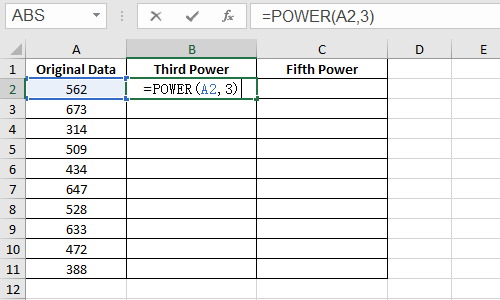
2. Use fill handle to apply the formula of POWER function to the entire column, thus you can calculate the third power of all the original data in column A.
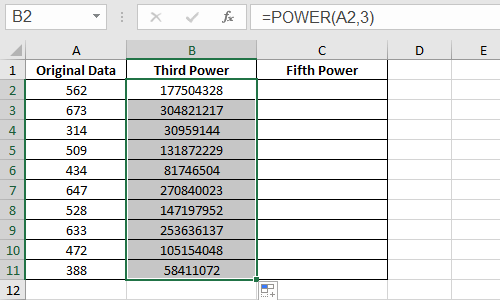
3. In the similar way, input =POWER(A2, 5) in C2 to calculate the fifth power of the data in A2.
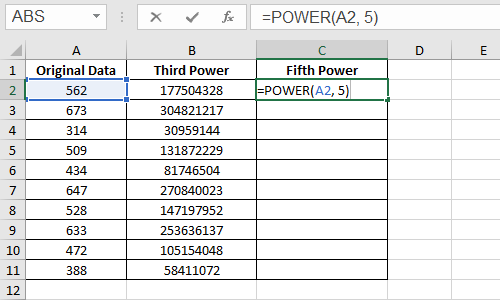
4. Use fill handle to apply the formula to multiple cells below.
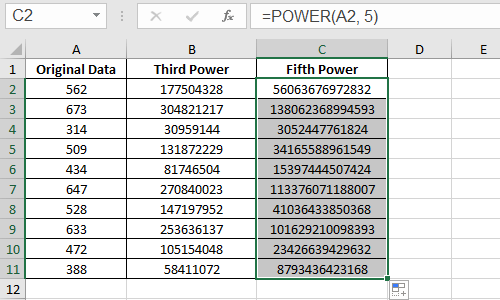
5. If the results are displayed like this (the middle digits are abbreviated and show as a +), it’s because of scientific notation of Excel, which will automatically abbreviate the number over 11 digits.
You can solve it by changing the Category setting in Format Cells from General to Number.
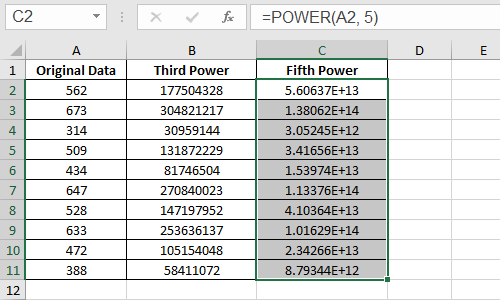

Leave a Reply