While editing a long Word document, page numbers are necessary as the marker of it, and could also provide convenience for printing and binding. How can we insert them in our hard work? The method is easy to follow:
1. Go to Insert tab, click Page Number. Decide where to insert the page numbers and make a choice here.
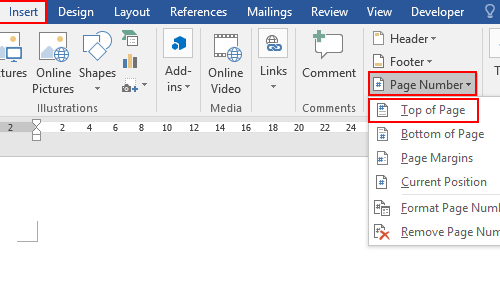
2. Or you can click Format Page Numbers… for further settings.
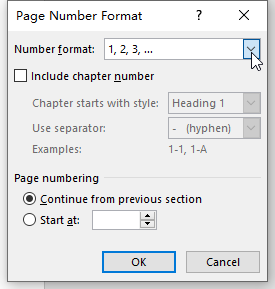
3. After applying to your document, click Close Header and Footer, continue to edit your document .
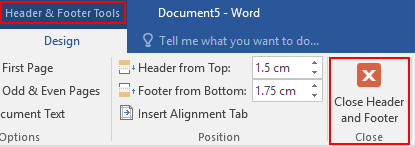
4. If you don’t want page numbers any more, just click Remove Page Numbers.
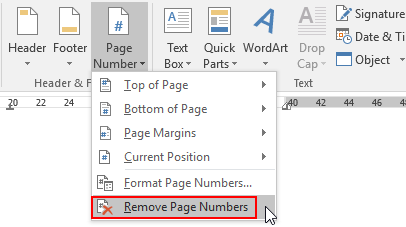

Leave a Reply