Today I’d like to share a small trick which can simply replace plain text with pictures.
Taking the word “Windows” for example. Assuming it appears in a whole document for many times, and now I want to replace them into the picture below.

The first thing you need to do is copying the picture to ensure it has been in the clipboard.
Press Ctrl+H, input the word you want to replace in Find what (in my case it’s Windows), and enter ^c in Replace with. Please note that ^c refers to the content in your clipboard. It need to be input with half-angle.
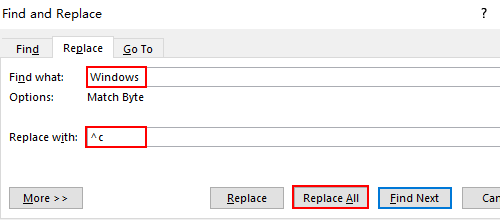
Click Replace All to make it effective. Now that all the “Windows” in your document have been changed into the picture.

Leave a Reply