Your computer’s IP address could provide an identity for your device on a network, and no matter whatever the reason it is, you might occasionally need to find it for communication over network, here in this quick tutorial, we’d like show you the method.
1. Press the shortcuts [Win] + [R] on your keyboard to invoke Run Command dialog.

2. Type “cmd” in the textbox and then hit OK or simply press [Enter] on your keyboard.
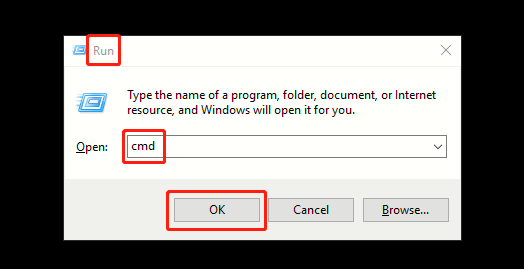
3. Type ” ipconfig ” in the command window and then press [Enter] on your keyboard. Now you can find Link-local IPv6 Address and IPv4 Address down here.
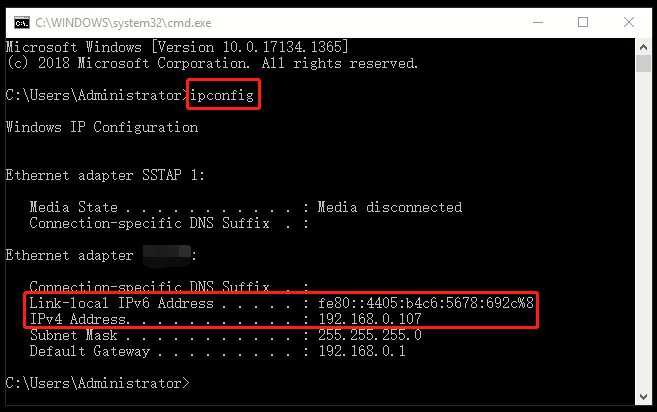

Leave a Reply