You are going to insert a superscripts or subscript when writing a paper involving equations or scientific formulas, such as M2 and M2. It will make your masterpiece more professional. Let’s see how to achieve it.
First, enter all data and select the content you want to convert.
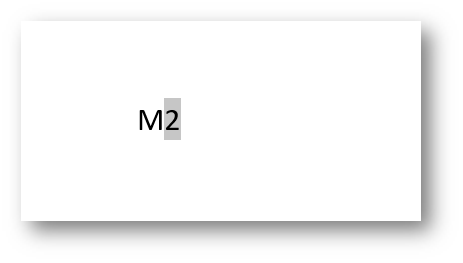
Then go to Home tab, click the related symbol X2 in Font group.
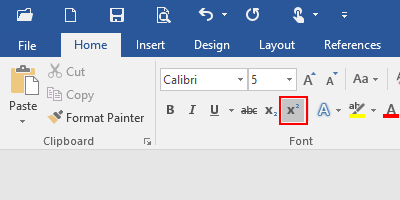
Now the “2” has been converted into superscript like below.
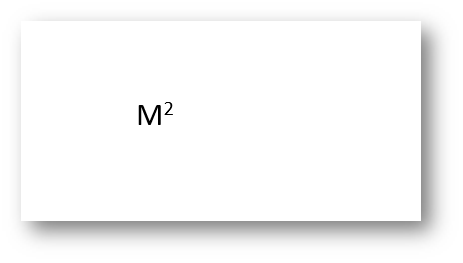
If you want insert a subscript, simply click the related symbol X2,next to X2.
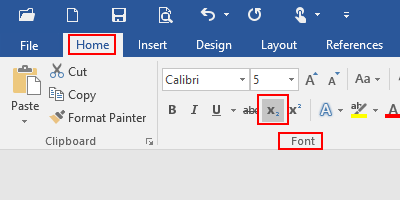
Now you can see that the “2” has been converted into subscript like below.
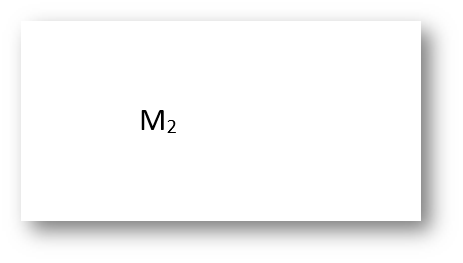
Note: if you keep typing after inserting a superscript or subscript, everything will remain in the same form. To exit that mode, just click on the related button again, and then you should be able to type normally.

I visited several web pages but the audio feature for audio songs
existing at this web page is actually superb.
It’s our pleasure to offer some help to you, and we’ll keep trying to provide more better content.
Great goods from you, man. I’ve understand your stuff previous to and you are just too great.
I actually like what you’ve acquired here, really like what you’re saying and the way in which you
say it. You make it enjoyable and you still care for to keep it wise.
I cant wait to read far more from you. This is really a
great web site.
Great write-up, I¦m normal visitor of one¦s site, maintain up the nice operate, and It is going to be a regular visitor for a lengthy time.
Appreciate your support and thanks for your affirmation.
wonderful put up, very informative. I wonder why the opposite specialists of
this sector don’t realize this. You should continue your writing.
I am sure, you have a huge readers’ base already!
Very glad to hear that, and we are going into it.
It is really a nice and useful piece of info.
I’m happy that you simply shared this useful information with
us. Please stay us up to date like this. Thank you for sharing.
Very glad to have readers like you:)
I don’t know if it’s just me or if perhaps everyone else encountering
problems with your blog. It seems like some of the text in your content are
running off the screen. Can someone else please comment and let me know if this is happening to them as well?
This could be a problem with my web browser because I’ve had this happen previously.
Thank you
I’m not sure why but this blog is loading incredibly slow for me.
Is anyone else having this problem or is it a problem on my end?
I’ll check back later and see if the problem still exists.
I’ve been surfing online more than three hours today, yet I never found any interesting article like yours.
It is pretty worth enough for me. In my opinion, if all webmasters and bloggers made good
content as you did, the net will be much more useful than ever before.
Thank you for your approval:)
We stumbled over here from a different web page and thought I
might check things out. I like what I see so now i am following
you. Look forward to looking into your web page for
a second time.
I really appreciate you noticing our effort.
As a website developer I believe the material here is really awesome, regards.
Looking forward to reading more. Great article.Really looking forward to read more. Want more.