It is easy to hide text in MS Word and we’ve shared the tip in previous post. What if you want some text hidden on the screen, but be able to printed on paper? The Method is also simple without any change of the document property.
1. Click File at top left in the Ribbon.
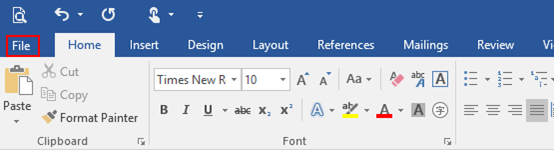
2. Click Options in the left pane.
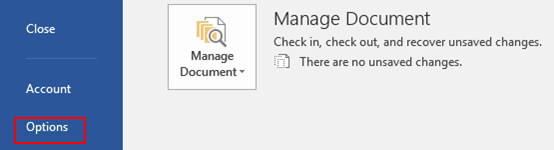
3. The Word Options dialog box will display. Go to Display tab, find Printing options group and check the box of Print hidden text. Do not forget to hit OK at the bottom.
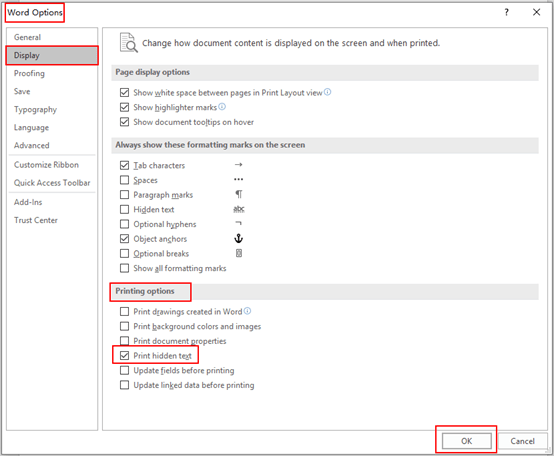

Leave a Reply