
We often use Microsoft Office tools to edit text, such as Excel, Word and PPT. You can naturally associate these tools with the use of shortcuts. But even working for ten years, some of you may still use Ctrl+C & Ctrl+V only in daily work. Here I’ d like to share 10 useful shortcuts for editing text with Microsoft Office.
1. Ctrl + A: Select all in focused control or window
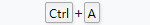
2. Ctrl + B: Bold conten
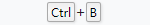
3. Ctrl + U: Underline
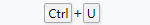
4. Ctrl + I: Italic
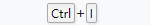
5. Ctrl + Z: Undo the last operation
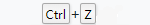
6. Ctrl + X: Cut the selection and store it in the clipboard
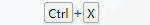
7. Ctrl + F: Find
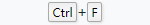
8. Ctrl + Shift + A: Uppercase / Lowercase
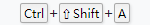
9. Ctrl + Home: Go to start of document
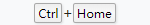
10. Ctrl + End: Go to end of document
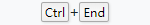

Leave a Reply