
Nowadays, it is hard to work without computers, and we all know that using shortcuts will improve the efficiency and accuracy of our work. There are a lot of useful windows keyboard shortcuts to explore and here are some basic ones to share.
1. Win + D: Show desktop
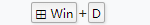
2. Win + L: Lock desktop
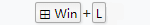
3. Ctrl + W: Close the current tab
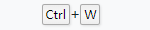
4. Ctrl + Shift + T: Open the previously closed tab
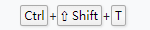
5. Ctrl + N: Open a new window
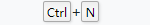
6. Ctrl + T: Open a new tab
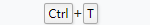
7. Ctrl + D: Add bookmark for current page
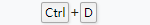
8. Ctrl + L: Focus and select address bar
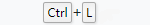
9. Ctrl + E: Focus and select Web search bar
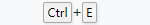
10. Ctrl + R / F5: Refresh a webpage
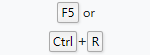

Leave a Reply