Sometimes we change our word document to read-only mode to protect it from others editing it. If you need someone edit the partial document content but remain intact. That’s Restrict Editing in Word
Restrict Editing can limit how much others can edit and format the document. Let’s take the example below.
Here is a purchase agreement, only the date, name, and address can be edited.
Let’s highlight these areas which can be edited first and go to the Review tab.
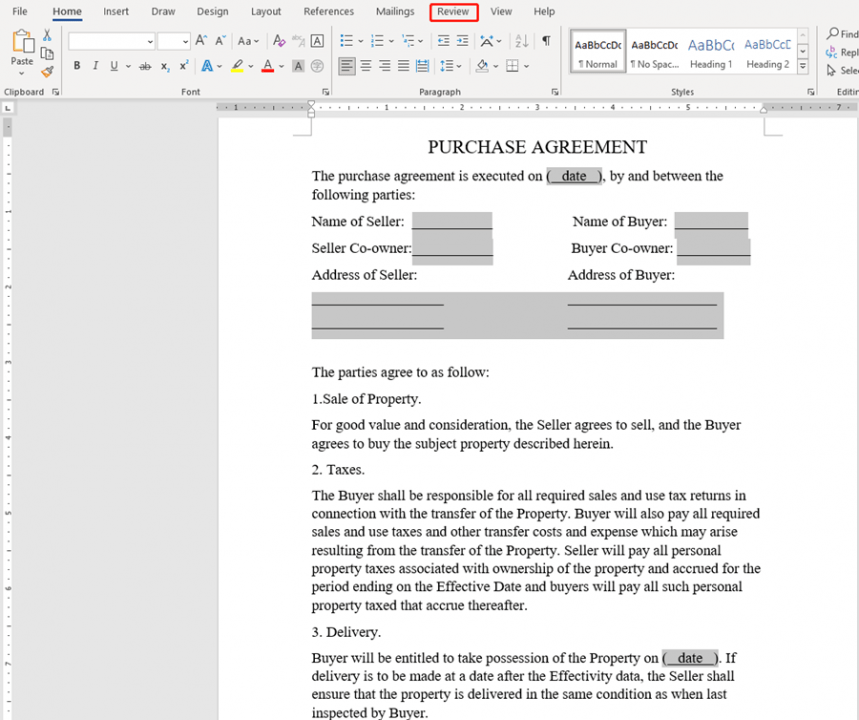
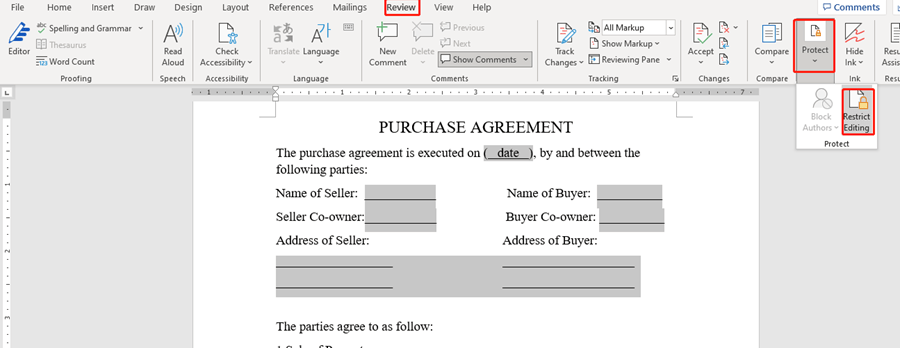
Choose Restrict Editing under Protect.
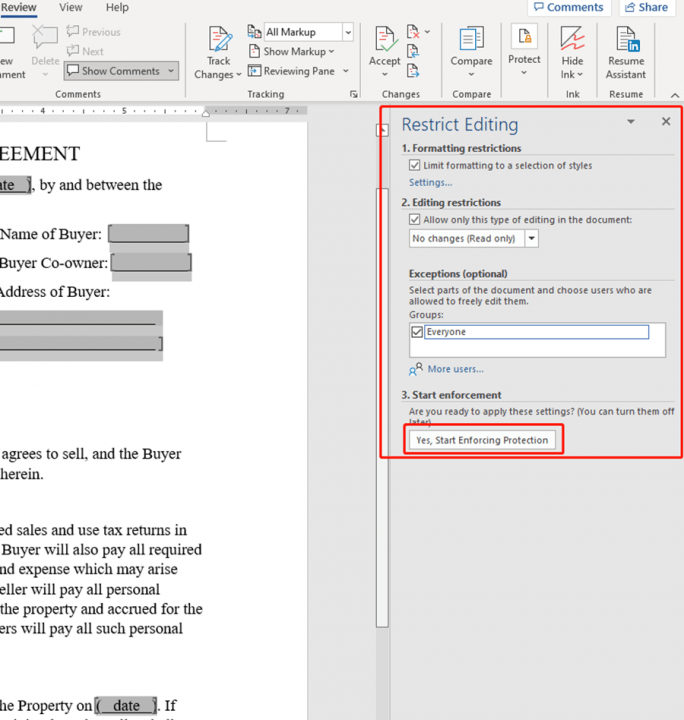
Check these boxes, then click on Yes, Start Enforcing Protection.
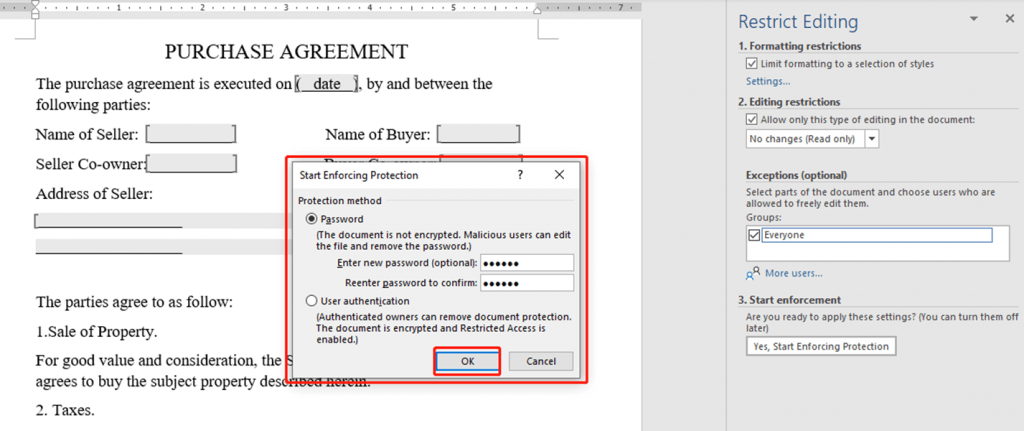
Set the password and confirm it. Hit OK.
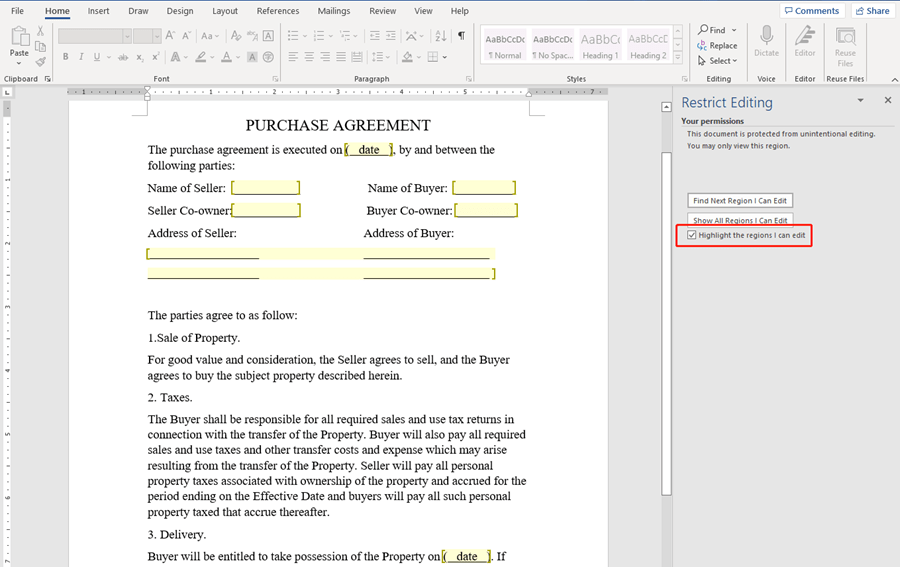
You can check the box of Highlight the region I can edit to remind you where can be changed. You will find that the whole word document can not be edited except for the data, name, and address.
Hope this can be helpful.

Leave a Reply