Processing data with Excel is not always an independent work. Sometimes it may be unavoidable to co-edit a workbook with multiple people for collecting more complete information and reaching a higher efficiency. So how to make an Excel file editable for more than one users?
1. Open the file you want to share, switch to Review tab and you can find Share Workbook in Changes section.
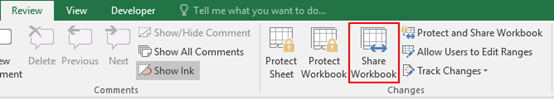
2. Check “Allow changes by more than one users at the same time. This also allows workbook merging.” in Editing tab.
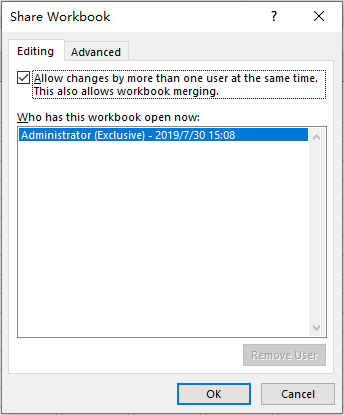
3. You can also click Advanced for further settings like whether to keep change history, whether to save changes automatically, how to deal with conflicting changes…
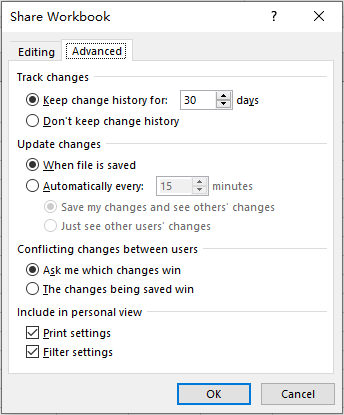
4. Click OK to confirm all the settings and hit OK again in the popping out window to save the workbook.
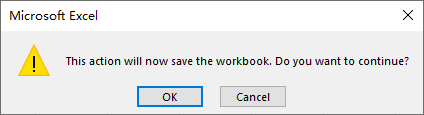
5. Then you can see the document name is followed by a mark of [Shared]. It means this workbook can be edited by multiple users at the same time now.
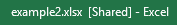

he blog was how do i say it… relevant, finally something that helped me. Thanks