In general, if the worksheet you want to print doesn’t take up a full page, it will be automatically placed on the upper-left corner of the page (like the picture below), which won’t look good apparently. The better way is to center the worksheet you want to print on the page.
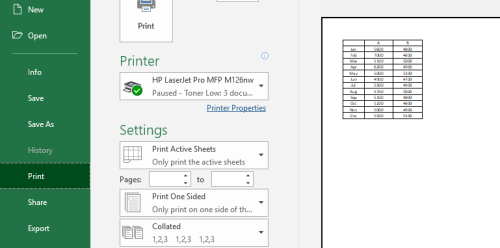
Switch to Page Layout tab. Click Margins to expand the drop-down menu.
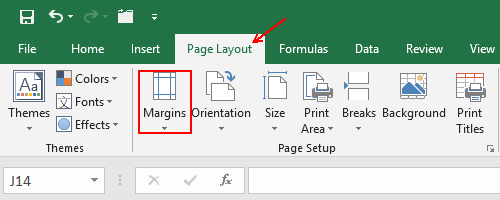
Choose Custom Margins…
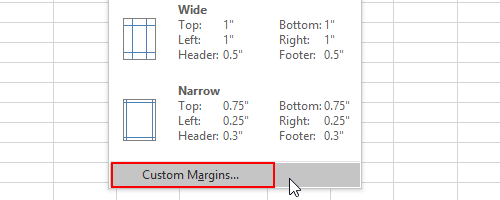
Check both Horizontally and Vertically in Center on page. Then you can hit Print Preview to check the result.
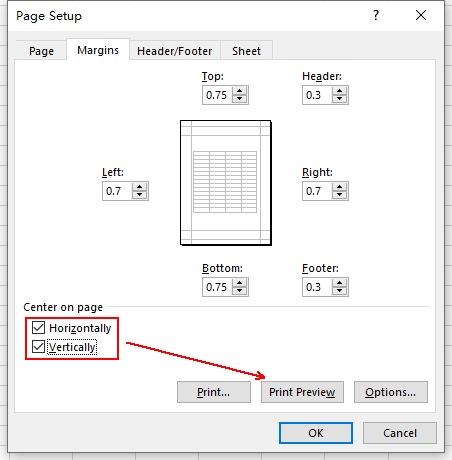
This worksheet has been centered on the page.
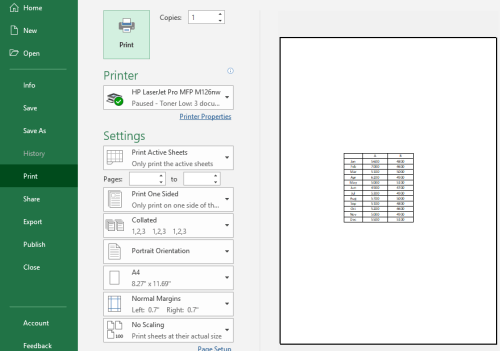

Leave a Reply