If you’ve updated your computer system to the newest version of Windows 10, but found it isn’t working for you, you can actually try going back to an earlier version as long as the Windows.old file hasn’t been deleted.
Here’s how you can do it.
1. Click Start at the bottom left corner of the screen, and hit Settings button as I circled.
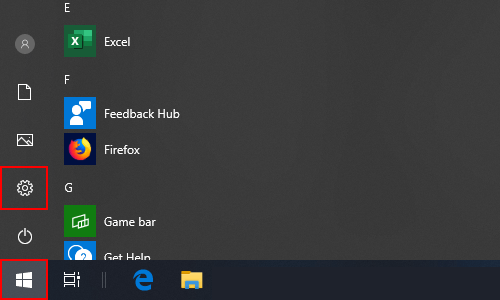
2. Select Update & Security in Windows Settings.
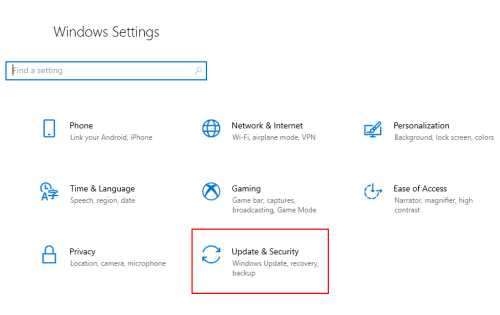
3. Switch to Recovery panel, you can find the option of Go back to the previous version of Windows 10 on the right. Click Get started to implement it.
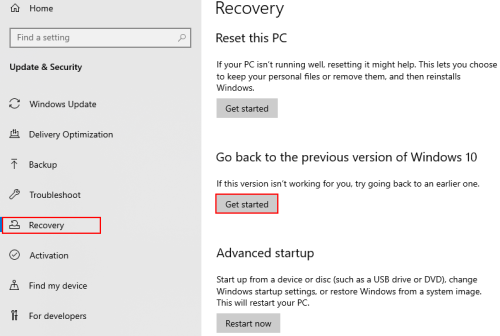
4. You just need to wait for a while till your system is successfully recovered to the previous version.

Leave a Reply