If you are an office worker who often uses a computer, you should not miss this practical office tip. These tips can improves your ability to handle efficiently the daily affairs of life.
Zoom-In And Zoom-Out Directly
When you browse pictures or files on your computer, if there is something you can’t see clearly, we can enlarge it.
You only need to press the Windows key and “+” to zoom in the screen, of course, press Windows and “-” to zoom out the screen.
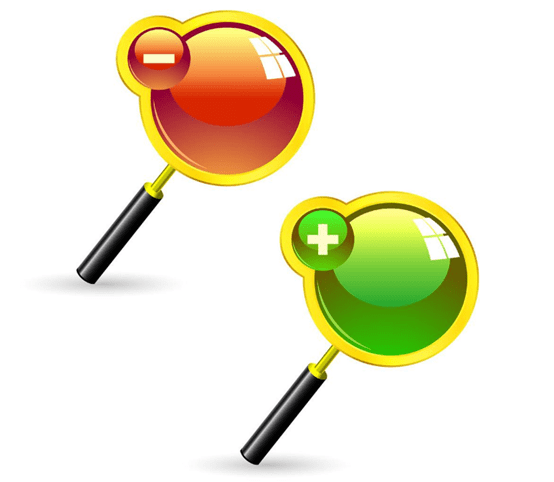
Quick Lock Screen
Our computers store a lot of trade secrets or personal privacy. You could be snooped on every time you go to the bathroom.
So remember to press the Windows key and the L key when you leave your seat, so that you can quickly lock the computer screen.

Recover Deleted Data By Mistake
Sometimes we are so busy that we delete words by mistake. Don’t panic. Press the shortcut key Ctrl and Z to retract to the previous step and resume immediately.
Screen Record Function
Sometimes we need to record a computer operation video, are you using a mobile phone to record it? In fact, you only need to press the shortcut keys Windows and R, then enter “Psr.exe” in the pop-up text box, and then press Enter. The computer can start recording.
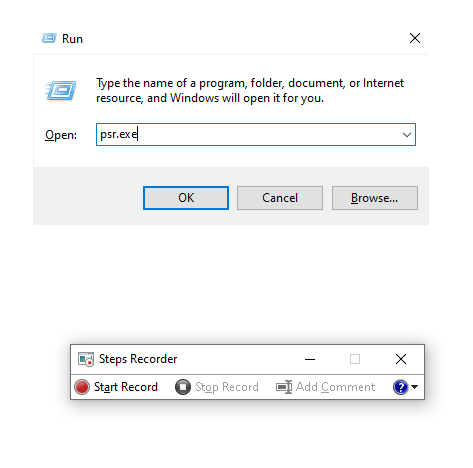
Quickly Close Web Pages
If you’re browsing a website that’s not related to work and your boss walks in. Would you slowly close down one page at a time in a panic? I think it might be too late.
In fact, you can quickly close the current page by pressing the shortcut key Ctrl and W.

Leave a Reply