Making some special templates in Word requires you to insert a clipping line, telling others to cut paper along the dotted line with scissors. So, how can we make an iconic clipping line in Word?
Before taking action, you should know what a clipping line looks like. It’s usually composed of a dotted line and a scissors icon. So, you can insert a dotted line at first.
How to Insert a Dotted Line in Word
Method 1
1. Go to Insert tab, click Shapes and choose the straight line in the list.
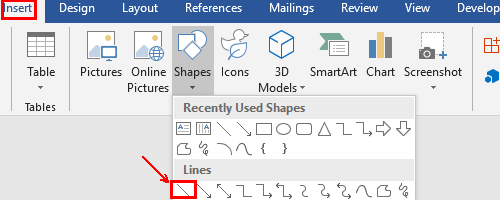
2. Draw it at the place you want to insert a clipping line, then choose its color in Format
(Drawing Tools).
3. Click Shape Outline – Dashes to select a style. Then the line will be converted into a dotted line.
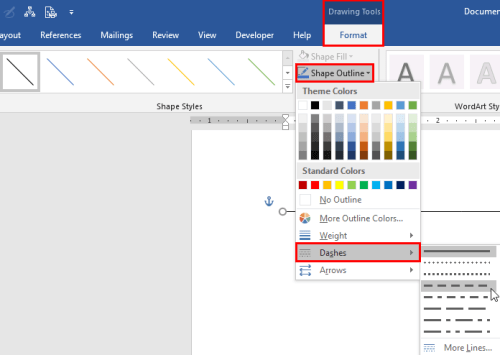
Method 2
Alternately, you can also press [Shift+6] to input multiple suspension points till it’s long enough.
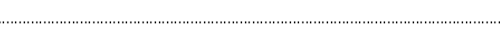
Method 3
Press [-] key constantly to constitude a dotted line.
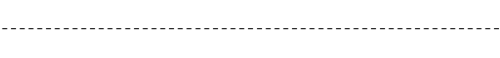
How to Insert an Icon of Scissors into Word
Method 1
1. Switch to Insert tab, click Icons in Illustrations section.
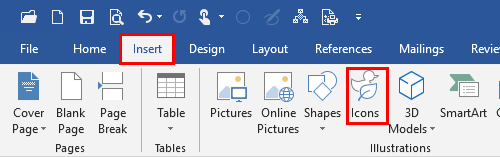
2. Input “scissors” in the search box and press [Enter] to find proper icons.
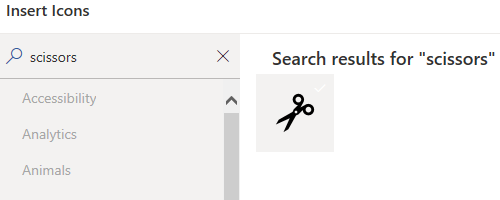
3. Select the icon you want, hit Insert to add it.
Method 2:
1. Switch to Insert tab, click Symbol – More Symbol…
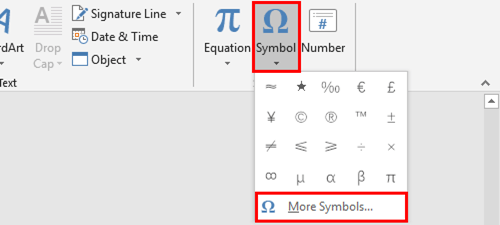
2. Change the Font to Wingdings, and you can find the scissors icon very easily.
3. Choose the one you want, click Insert to add it to your document.
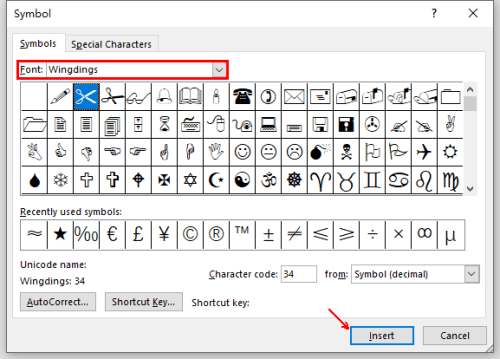
4. After that, adjusting the location and size of the icon to fit in the dotted line.
With these methods above, you can create different styles of clipping line in Word according to your preference.

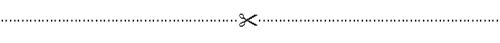
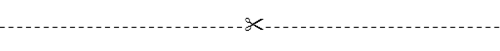

Leave a Reply