XML is the abbreviation of Extensible Markup Language. It’s a markup language and file format for storing, transmitting, and reconstructing arbitrary data (From Wikipedia). We can usually see the XML file format on the web, so we can’t use this file directly. What we are going to learn today is how to import XML file into Excel.
It only needs two steps to import the XML file into Excel worksheet.
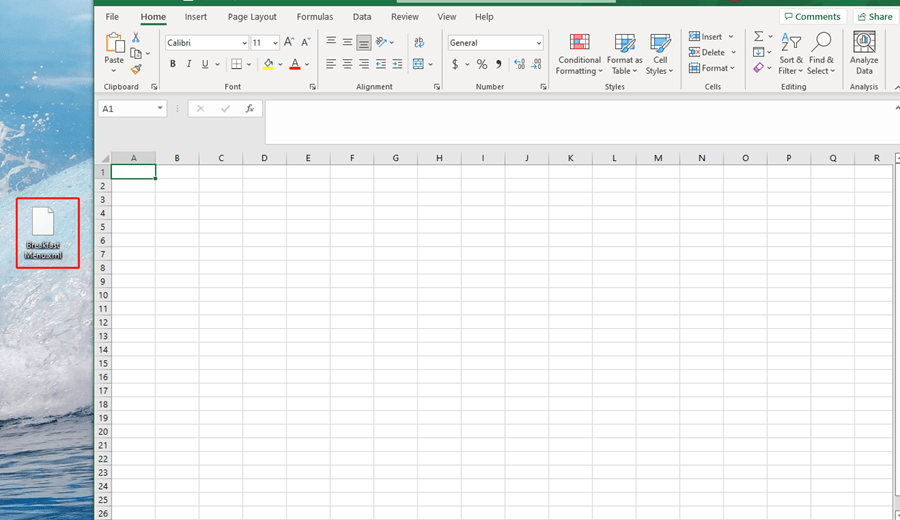
Here is an XML file, just drag this file into Excel worksheet.
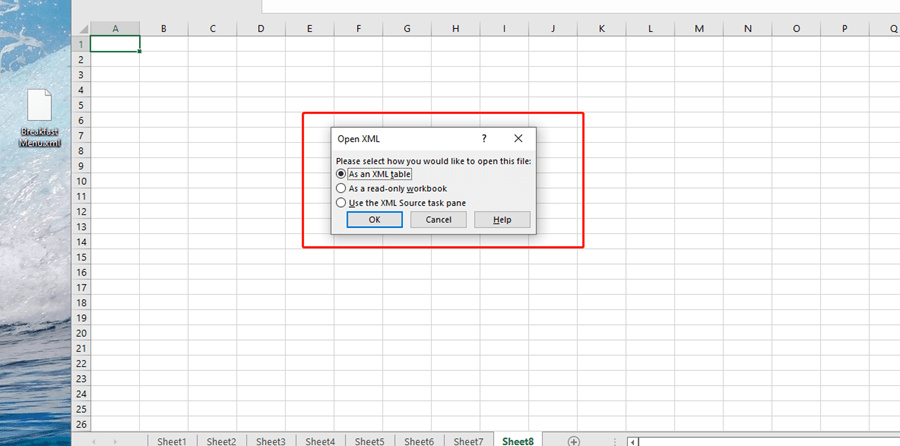
Then we Hit Ok.
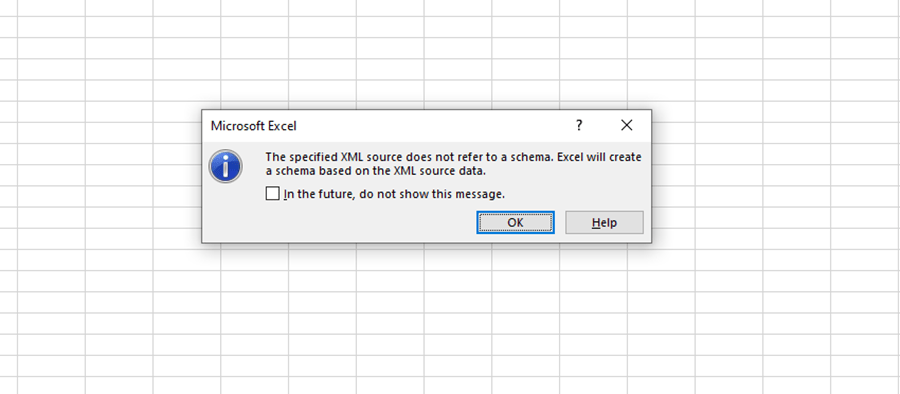
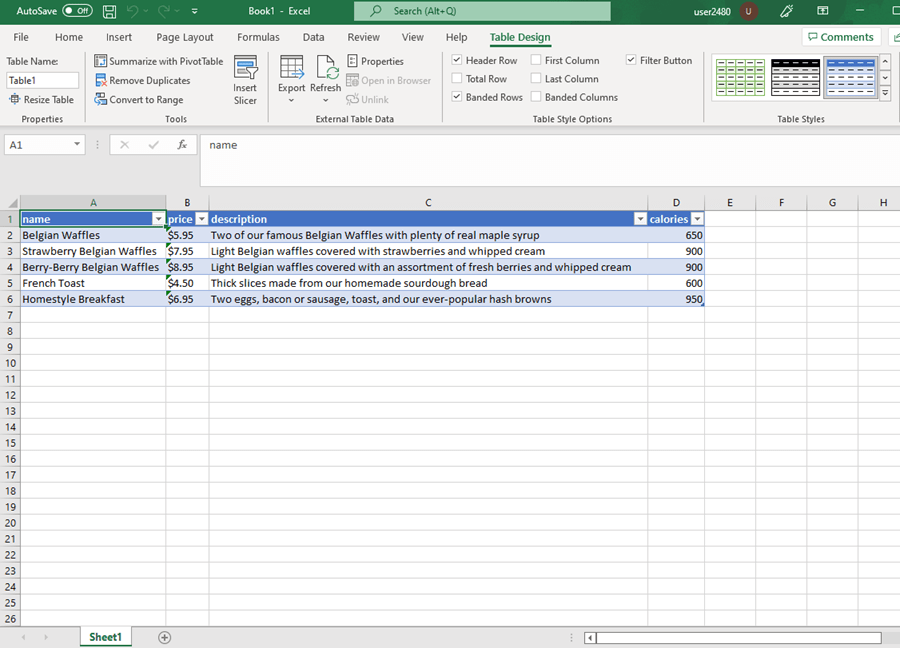
Now we got a new Excel file that including the XML file content. It’s quite easy. See you next time~

Leave a Reply