If you want the content to line up properly, then ruler is an important tool in PowerPoint. By default, it is turned off when you first open PPT presentation. So how could we turn the ruler on or hide it when not needed? In this post, I will share some simple methods.
Method 1: View Tab in the Ribbon
1. Go to the View tab, find Show group and check the box of Ruler.
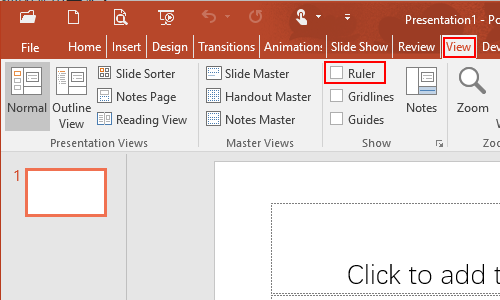
2. Now the ruler has been shown in the slide as below.
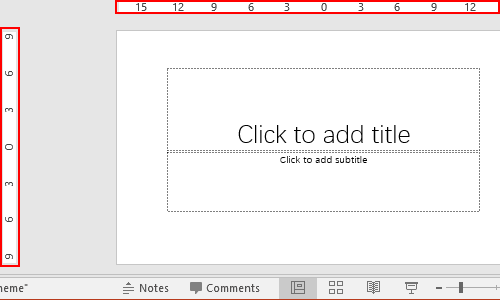
3. If you want to hide the ruler, just uncheck the bod of Ruler.
Method 2: Right-Click the Slide
1. Right-click the blank space of slide, click Ruler in the pop-up window.
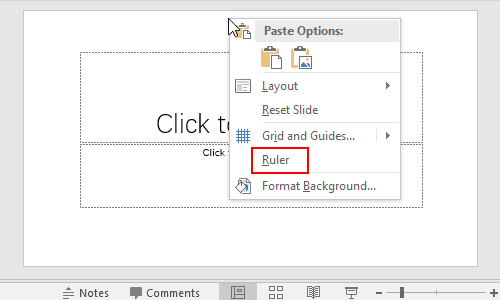
2. Now the ruler has been shown in the slide as below.
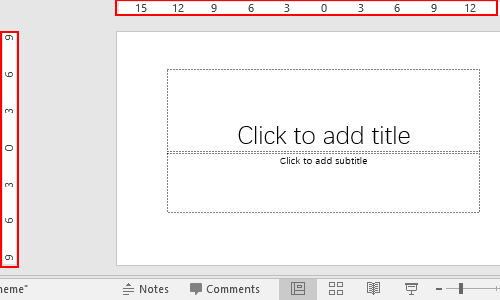
3. If you want to hide the ruler, just right-click the blank space of slide, and click Ruler in the pop-up window again.
Method 3: Show or Hide Vertical Ruler
1. You might find there is no vertical ruler in the slide.
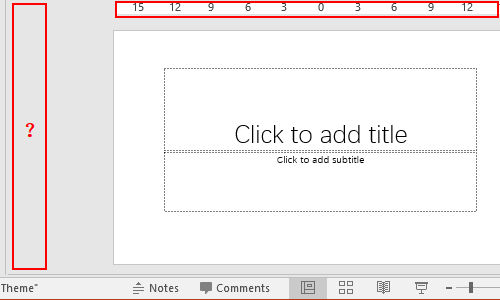
2. First go to File tab and click it.
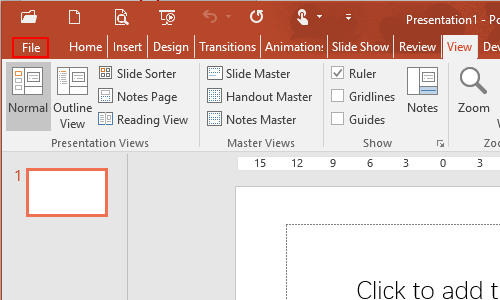
3. Click Options in the left pane.
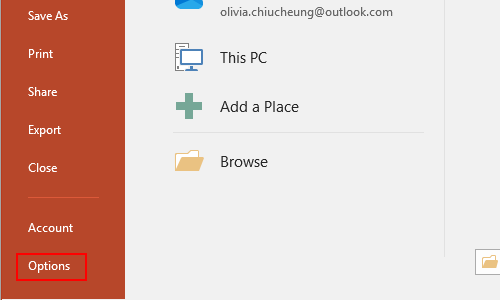
4. The PowerPoint Options dialog box will display, go to Advanced tab, find Display group and check the box of Show vertical ruler. Do not forget to click OK to save the settings.
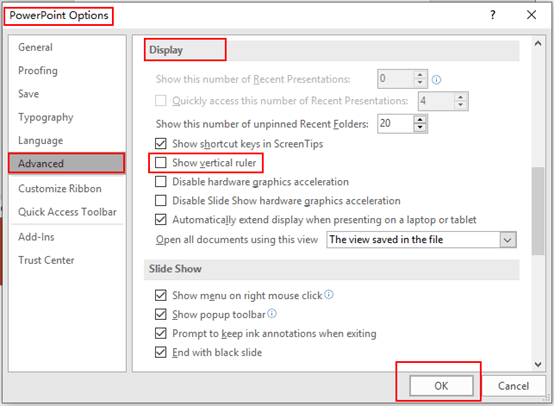
5. Repeat those steps in Method 1 or Method 2, then the vertical ruler has been shown in the slide as below.
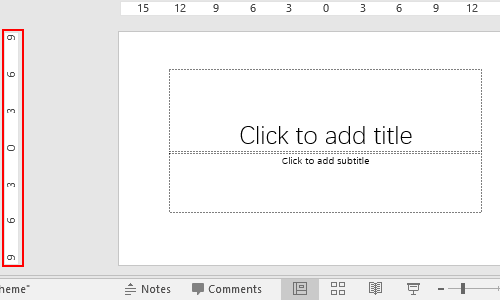
6. If you want to hide the vertical ruler, just go back to PowerPoint Options dialog box and uncheck the box of Show vertical ruler.

Leave a Reply